
Top sources for copyright free images for websites in 2025
Discover top sources for copyright free images for websites in 2025, with licensing tips, usage guidance, and safe visuals.
Discover how to create your own animated cool images using powerful AI tools. This guide shares practical tips for generating and animating stunning visuals.

Instastock Team
October 18, 2025 • 13 min read
Ever wonder what makes you stop scrolling and actually look at something on your feed? Chances are, it was something that moved. That's the magic of animated images – those slick GIFs or short, looping videos that just pull you in.
In a world saturated with static pictures, even a little bit of motion can make your social media posts, ads, or website banners feel alive and far more interesting.

Think about your own habits online. You’re swiping through stories or scrolling down a page, and your thumb just screeches to a halt on a moving image. It’s almost instinctual. Our brains are hardwired to notice movement, so in a sea of still content, animation is like a beacon.
It’s not just about adding flashy effects for the sake of it, though. It’s about smart communication. Animated visuals can tell a story, show off a product, or capture a feeling in just a few seconds. This is precisely why everyone from big brands to indie artists are weaving them into their digital playbooks.
Let's be honest, the main job of an animated cool image is to stop people in their tracks. It’s so easy for a standard image to get lost in the shuffle, but a hint of motion makes a design stand out immediately. This is huge for anyone trying to make a solid first impression.
I see this work wonders all the time in a few key areas:
The secret is simple: movement sparks curiosity. A static photo gives you everything at once, but an animation reveals itself over time, making you want to see what happens next.
Consistency is everything in branding, and animation gives you a fantastic new layer to work with. You can develop your own signature motion style—maybe it's smooth and elegant, or maybe it's quirky and bouncy. That style becomes part of your brand's personality, making your content instantly recognisable wherever it appears.
This whole process is a brilliant way to use AI for content creation, as it helps you produce these on-brand visuals at a scale that just wasn't possible before.
Ultimately, dynamic images aren't just a fleeting trend. They represent a real shift in how we communicate online. They offer a richer, more captivating experience that a flat image just can't compete with, making them an essential tool for anyone wanting to leave a lasting mark.

Diving into AI animation can seem a bit daunting at first, almost like learning a new language. But really, it all boils down to picking the right tools for the job. Think of it as setting up your digital workshop; the right gear just makes everything flow better, and frankly, makes the whole process a lot more fun.
If you’re just starting out, the Instastock AI suite is a brilliant all-in-one solution. It’s built to keep your workflow simple. You can dream up a static image from a text prompt and then, right there on the same platform, animate it. This tight integration saves you from the headache of creating an image in one tool and then having to export it to another just to add a bit of movement.
These kinds of tools are incredibly handy for all sorts of projects. For instance, they're a massive help if you're looking into how to start a faceless YouTube channel, where captivating visuals are everything.
Before you can start creating those genuinely animated cool images, it pays to understand what your toolkit is capable of. The real beauty of Instastock is its powerful combination of simplicity and function. You’re not just getting an image generator; you’re getting a motion artist built right in.
When you're sizing up any AI animation tool, here are the key features to keep an eye on:
The best results come when these features work in harmony. A truly great tool lets you experiment quickly, tweaking the image and its animation until it’s exactly what you had in your head.
While I’m a big fan of the integrated experience Instastock offers, it’s always smart to see what else is out there. Different platforms often have their own unique quirks and strengths that might be a better fit for a specific project you have in mind.
Here’s a quick look at how key features stack up across a few popular AI animation tools. This should give you a clearer picture of where each one shines and help you decide which platform will work best for your projects.
| Feature | Instastock AI | Alternative Tool A | Alternative Tool B |
|---|---|---|---|
| Integrated Workflow | Excellent | Varies | Limited |
| Ease of Use | Very High | Medium | High |
| Animation Styles | Versatile | Specialised | Basic |
| Cost | Flexible Tiers | Subscription-Only | Credit-Based |
Ultimately, the "best" tool really comes down to your personal workflow and the demands of your project. If you’re a creator who values speed and a hassle-free process, an all-in-one suite like Instastock is tough to beat for producing fantastic animated visuals.
Now that you've got a sense of the tools, let's move on to the fun part: crafting that perfect static image that will become the foundation for your animation.

Before a single pixel starts to dance, you need a solid foundation. Every truly great animation starts its life as a static image, and this is where you get to play artist with the AI. Think of it as sculpting with words—the better your description, the more spectacular the final piece will be.
Trust me, just asking for a "cool robot" isn't going to get you very far. The real magic in generating unique visuals lies in the details. This is your moment to be the director, controlling everything from the mood to the lighting.
Your journey to creating animated cool images really kicks off when you master the art of the detailed prompt. Instead of tossing a vague idea at the AI, build a complete scene in your head first, then pour that vision into your text prompt for Instastock.
For instance, a simple prompt might be: "A cyberpunk city."
But let's elevate that: "A rain-slicked cyberpunk street at midnight, glowing neon signs reflecting in puddles, cinematic lighting, photorealistic style, high detail."
See the difference? The second prompt gives the AI a rich buffet of instructions on atmosphere, style, and composition. The result is a much more compelling and professional visual. Don't be shy; get descriptive and paint a vivid picture with your words. If you want to really get into the weeds, our guide on how to generate images with AI is jam-packed with more advanced tricks.
One of the best things about using Instastock is the level of creative control you have over the aesthetic. Want your image to look like a delicate watercolour painting? Or maybe something bold and gritty like a vintage comic book? Just tell the AI by adding it to your prompt.
Here are a few style keywords I find myself using all the time to get brilliant results:
You can also steer the colour scheme. Adding phrases like "warm sunset colours" or "monochromatic blue and silver palette" helps the AI nail the emotional tone you're going for. This ensures the final static image isn't just a pretty picture, but one that connects with the viewer.
A well-crafted prompt is the difference between a generic stock photo and a bespoke piece of art. Take your time with it, as this initial step dictates the quality of your entire animation.
Finally, let's talk about composition. Where is your main subject? What kind of shot are you picturing? Using a bit of photography lingo can really help the AI understand the layout you have in mind.
Try weaving compositional instructions like these into your prompts:
When you combine these elements—a detailed description, a specific art style, and thoughtful composition—you create a static image that’s not just a starting point, but a masterpiece in its own right. This is the perfect canvas to bring to life with a touch of motion.
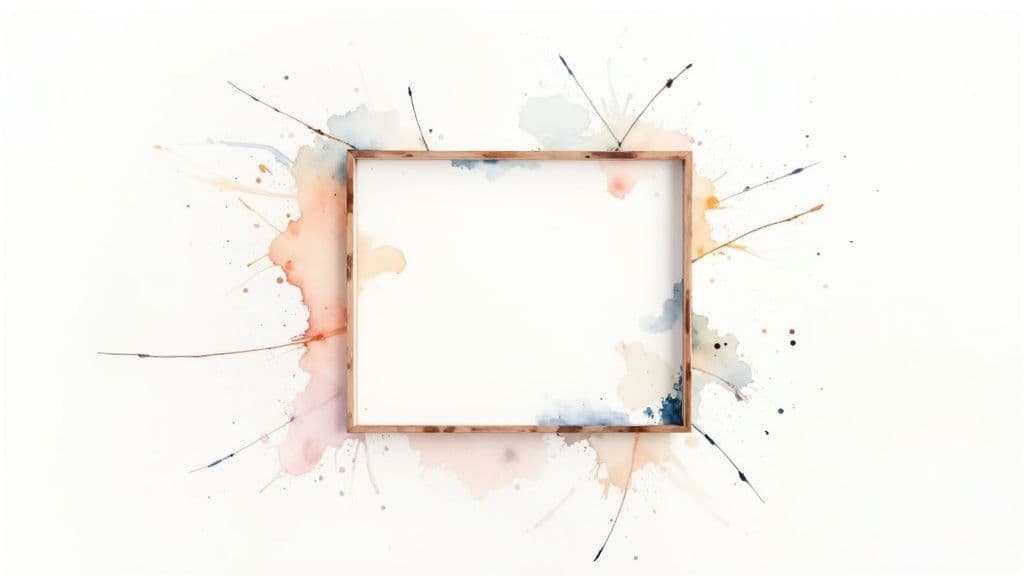
Alright, this is where the magic really happens. You’ve put in the work to create a stunning static image, and now it’s time to give it a soul. Adding motion isn't about being a technical wizard; it's about developing an instinct for what feels right and how different movements can completely change the mood.
What I love about Instastock’s interface is that it makes this whole process feel intuitive. You're not stuck wrestling with complex timelines or keyframes. It’s more like being a director, giving simple instructions to the AI to bring your vision to life.
First things first, what’s the story you want to tell? Are you aiming for a subtle, dreamy vibe that pulls the viewer in gently, or do you need something dynamic that grabs them by the collar? Your answer will shape how you use the animation controls.
A gentle camera pan across a landscape, for instance, can instantly create a sense of scale and peace. It transforms a simple photo into a serene, looping video—perfect for website headers or portfolio backgrounds where you want atmosphere without being distracting.
But what if you're making an animated cool image for a social media ad? You'll likely want something with more punch. Think pulsing effects on a product or a quick, sharp movement that draws the eye straight to your call-to-action.
The real secret is to match the animation style to your goal. Subtle motion sets a mood, while dynamic motion demands attention.
The UK's animation industry, which supports around 15,390 jobs in its wider value chain, has truly perfected this. From the classic charm of Wallace & Gromit to global hits like Peppa Pig, the sector is a masterclass in how specific animation styles can forge a powerful identity.
Inside Instastock, you'll find a few core controls that will quickly become your go-to toolkit. Let’s break down what they do and how you can use them to get different results.
For a deeper dive into creating dynamic visuals, it’s worth checking out this expert guide on How to Make AI Generated Videos.
Turning your static creation into a looping video is surprisingly simple with these tools. The platform handles all the heavy lifting of rendering, freeing you up to focus purely on the creative side. Our own guide on how to turn the provided image into a video offers even more practical tips for this stage.
My best advice? Just start experimenting. Take one of your images and apply a simple, slow pan. Watch it. How does it change the feeling? Now, try the same image with an intense pulsing effect. Seeing the difference for yourself is how you’ll build that creative intuition that elevates your work from just an animation to a genuinely cool, living image.
A good animation catches the eye, but a great one? That's what people remember. Once you’ve got the basic movement down, the real magic happens in the finer details. This is where you can take a simple moving picture and turn it into something genuinely captivating.
We're aiming for animated cool images that don't just look stunning but also work flawlessly wherever you post them. That means thinking about everything, from how smoothly the animation repeats to how fast it loads for your audience.
There's something incredibly satisfying about a seamless loop, isn't there? When it’s done well, you can't spot the beginning or the end. It just creates this mesmerising, continuous motion that’s perfect for website backgrounds or hypnotic social media posts.
Instastock's AI is pretty good at trying to create a natural loop, but you can give it a nudge in the right direction. When you’re picking your animation styles, go for things with continuous motion – think slow pans, gentle zooms, or steady rotations. Try to steer clear of any sudden changes in speed or direction, as those are what cause that jarring jump when the animation restarts. It might take a few attempts to get it just right, but the professional-looking result is completely worth the extra effort.
A seamless loop turns a short clip into an endless visual experience. It’s the subtle art of making the beginning and end invisible, which keeps your audience engaged for longer.
Let's be honest, nothing ruins a cool animation faster than it taking forever to load. File size is one of those crucial things that's easy to forget about. A massive file can bog down your website or just refuse to load on social media, completely wasting all your hard work.
The global animation market is set to hit an eye-watering $462 billion by 2025, and that growth is built on content that’s both beautiful and accessible. Here in the UK, even with some recent industry hurdles, the focus has always been on top-tier, creative storytelling. This standard absolutely includes technical performance; even the most incredible visuals are useless if nobody can see them load. You can read up on the latest trends in the animation industry and you'll see that performance is every bit as important as creativity.
Alright, your animation is looking slick. Now you need to save it, and how you do that really matters. Your choice of format will affect everything from quality and file size to where you can actually use it. The two big players are GIF and MP4.
Here’s a quick rundown to help you choose:
For most things you'll be doing today, MP4 is the way to go. It gives you a sharper, more vibrant animation that loads quickly for your audience.
If you really want to make your animations pop, it's time to explore some of Instastock’s more advanced features. Don't underestimate the power of negative prompts right from the start. If you notice a flicker or some weird element in your animation, jump back to the image generation step. Add what you don't want to the negative prompt (things like "ugly artefacts, blurry spots") to get a cleaner image to work with from the get-go.
You can also get creative by layering effects. Why not generate a static image, animate it, and then feed that short video back into the AI with a fresh prompt? You could add another layer of motion or a cool textural overlay. Playing around like this, in an iterative way, lets you build up some real complexity and develop a visual style that's all your own.
As you start playing around with AI animation, you're bound to run into a few head-scratchers. Trust me, I've been there. Over the years, I've seen fellow creators hit the same hurdles when they first dive in. So, let's tackle some of the most common questions I hear.
Getting your head around these will help you spend less time troubleshooting and more time actually creating those animated cool images you're picturing.
The secret sauce to incredible AI art is always the prompt. A lazy request like "cool car" is just going to spit out something bland and predictable. To get the AI to see what's in your head, you need to be incredibly descriptive.
I always tell people to think like a film director setting a scene. Instead of just "robot," paint a picture. Try something like: "A gleaming chrome robot with neon blue eyes, standing on a rain-slicked futuristic city street at night, cinematic lighting." See the difference? Always try to throw in details about:
The quality of what you get out is directly tied to the quality of what you put in. Experimentation is everything here. I keep a running list of prompts that really nailed it, which helps me build my own library of styles I can go back to.
Absolutely! This is one of my favourite features. Most good AI tools, Instastock included, let you upload your own images. It’s a brilliant way to add a bit of magic to your photography or digital art. You can make a static landscape breathe or add subtle movement to a portrait.
The AI is smart enough to analyse your image and figure out what kind of motion makes sense. It can get clouds drifting across the sky, add gentle ripples to a lake, or make trees sway in a soft breeze. It’s a fantastic way to give your existing content a fresh, eye-catching spin.
Ah, the seamless loop. It takes a little bit of planning, but it's so worth it. The whole idea is to make the end of the animation blend perfectly back into the beginning, creating a mesmerising, continuous motion. It’s a game-changer for website backgrounds and social media posts.
When you're picking your animation settings, go for options that create a steady, predictable movement, like a slow pan or a gentle zoom. Try to steer clear of anything with sudden stops or changes in direction. It might take a few tries, but tweaking the motion intensity and camera settings is the key to smoothing out that transition and achieving that perfect, endless loop.
Ready to stop wondering and start creating? With Instastock, you can generate and animate your own unique visuals in just a few clicks. Transform your ideas into stunning, high-quality animated images that you fully own. Give it a go for free and see what you can dream up. Start creating with Instastock today!

Discover top sources for copyright free images for websites in 2025, with licensing tips, usage guidance, and safe visuals.

Wondering what is stock photography? This guide explains how it works, decodes confusing licenses, and shows you how to find great images for your projects.

Discover the best sources for royalty free images for commercial use in 2025. Find high-quality images easy to use and perfect for your projects.