
How to Create Mockups That Impress Your Clients
Learn how to create mockups that win projects. This guide covers planning, tool selection, and presentation tips for designers.
Explore design brief templates that streamline project planning, define scope, and speed approvals. Find the best templates to boost clarity and results.
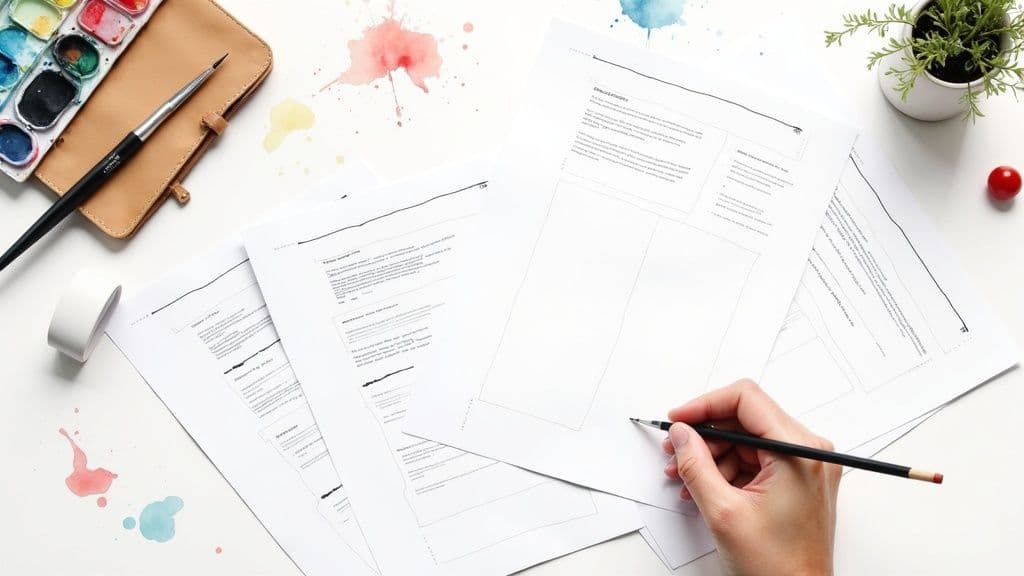
Instastock Team
October 25, 2025 • 14 min read
Embarking on a new creative project without a clear roadmap is like setting sail without a compass. A well-crafted design brief is that compass, aligning everyone from stakeholders to designers on a single, unified vision. It eliminates guesswork, prevents costly revisions, and ensures the final result doesn't just look good, but truly meets the project’s objectives. However, starting from a blank page can be daunting. That’s where the right tools and templates make all the difference, providing a structured framework to capture every crucial detail.
This guide cuts through the noise to bring you the best design brief templates available today. We’ve curated a comprehensive list of platforms and resources, from collaborative whiteboards like Miro and FigJam to versatile workspaces like Notion and design powerhouses like Canva. For each entry, you'll find a straightforward analysis, key features, and ideal use cases to help you choose the perfect fit for your workflow. We'll show you exactly where to find these templates, complete with screenshots and direct links, so you can get organised and kick-start your next project with confidence. To further explore the broader world of creative project execution, you can also delve into our other design-related articles and resources.
Miro transforms the static design brief into a dynamic, collaborative workspace. Instead of a text document emailed back and forth, Miro offers interactive creative brief templates on a limitless digital whiteboard. This approach is perfect for teams that thrive on real-time collaboration and visual thinking. It’s less about filling in a form and more about building a shared understanding together.
The platform excels during kickoff meetings or workshops. You can have multiple team members adding sticky notes, images, and comments simultaneously, making the briefing process a live, engaging activity. The official Miro template is a solid starting point, but the real magic lies in the community-driven Miroverse. Here, you’ll find hundreds of user-submitted design brief templates tailored for specific niches like UX research, branding, or campaign launches. This variety is a huge advantage over more rigid tools.
Getting started is easy with a free plan that includes access to three editable boards. However, for larger teams or advanced features like private boards and custom templates, you’ll need to explore their paid tiers, which start at around £8 per member per month.
Milanote excels where traditional documents fall short, offering a flexible, card-based canvas perfect for creatives who think visually. It merges the structure of a brief with the creative freedom of a moodboard, allowing you to drag and drop text, images, links, and files into one organised space. This approach is ideal for projects where the visual direction and core brief need to be developed side-by-side, creating a single source of truth for the project's vibe and objectives.

The platform’s strength lies in its intuitive, non-linear layout. You can start with their pre-built design brief templates and then expand them with visual research, brand assets, and audience personas, all on the same board. Unlike a rigid form, Milanote lets the brief breathe and evolve organically. The ability to export the entire board as a clean PDF is a handy feature for sharing with clients who prefer a more traditional format for sign-off.
Milanote offers a generous free plan that lets you add up to 100 notes, images, or links, which is often enough for a few active projects. For unlimited storage and more advanced features, paid plans start from around £8 per person per month.
Canva democratises design, and its approach to briefs is no different. It offers a gallery of highly polished, visually appealing creative brief templates that are incredibly easy to customise. This makes it the perfect tool for non-designers, marketers, or small businesses who need to produce a professional-looking, branded document quickly without needing any specialist design software. The focus is less on collaborative brainstorming and more on producing a clean, shareable final document.
You can start with a pre-made design and simply swap out colours, logos, and fonts using Canva's brand kit feature to ensure consistency. The platform offers a wide variety of design brief templates covering everything from marketing campaigns and video projects to general creative kickoffs. Once complete, briefs can be shared via a web link or exported in various formats like PDF, making them easy to distribute to clients or internal stakeholders who may not use Canva themselves.

Many of the best templates and elements are available on the free plan, which is generous enough for most individuals. However, to access premium templates, stock imagery, and advanced features like the brand kit, you’ll need a Canva Pro subscription, which starts at around £10.99 per month.
For teams already embedded in the Figma ecosystem, using it for design briefs is a natural and efficient choice. Figma and its whiteboarding counterpart, FigJam, offer a seamless environment where the brief lives right next to the design work. This integration eliminates the friction of switching between a text document and a design canvas, creating a single source of truth from initial idea to final pixel. It’s perfect for keeping the entire project context, from goals to deliverables, in one place.

The platform shines with its live collaboration features. Similar to Miro, teams can work together in real-time on a FigJam board, using sticky notes, comments, and diagrams to flesh out the brief interactively. The official Figma design brief templates are excellent, but the community library offers countless variations for specific needs, like app development or defining brand guidelines. The biggest win is the direct handoff; once the brief is approved, key elements can be moved straight into a Figma design file, ensuring a smooth transition into the creative phase. This streamlined workflow is a significant advantage over disconnected tools.
Notion elevates the design brief from a standalone document into a living part of your project management ecosystem. Instead of a simple text file, it offers dynamic design brief templates built as pages or databases that can be duplicated and integrated directly into your team’s workspace. This is ideal for teams who want their briefs to sit alongside project timelines, task lists, and asset libraries, ensuring everything is connected and contextual.

The platform’s strength is its extreme customisability. You can start with a basic template and adapt it with different modules, databases, and page layouts to perfectly match your team's workflow. Beyond the official templates, a vast community of creators offers both free and paid templates for nearly any niche. This integrated approach allows you to link briefs directly to approvals, feedback, and final assets, creating a single source of truth for the entire creative process.
Notion offers a generous free plan for personal use, but collaborative features essential for teams require a paid subscription. Plans start at around £8 per user per month, unlocking unlimited guest collaborators and version history.
Adobe Express offers a slightly different approach by providing a vast library of beautifully designed document and presentation templates that can be easily repurposed as design briefs. While it doesn't have a dedicated "design brief" category, its strength lies in its deep integration with the Adobe Creative Cloud ecosystem. This makes it a fantastic choice for teams already invested in Adobe's suite, allowing for seamless asset pulling and brand consistency.

The platform is particularly useful for organisations that need to maintain strict brand guidelines. With a Teams plan, you can create locked templates, ensuring that every brief starts with the correct logos, fonts, and colour palettes. You can adapt thousands of existing professional layouts, saving significant time on formatting and focusing instead on the content of the brief itself. This makes creating polished, visually appealing design brief templates incredibly straightforward.
Adobe Express operates on a freemium model. The free plan is quite generous, but a Premium subscription (around £9.98 per month) unlocks the full template library, premium assets, and crucial brand management features.
For those who need to present a design brief as a polished slide deck or a print-ready document, Envato Elements is an invaluable resource. Instead of a collaborative tool, it’s a massive library of downloadable assets, including hundreds of professionally designed design brief templates. These come in formats like PowerPoint, Google Slides, Keynote, and Adobe InDesign, giving you a high-quality foundation that’s ready for your content. It’s perfect for impressing clients or ensuring brand consistency in formal presentations.

The key advantage is the sheer variety and quality. You’ll find templates with editable charts, master pages, and defined character styles, saving you hours of design work. A single subscription gives you unlimited downloads of not just templates, but also photos, fonts, and graphics, with a straightforward commercial licence that simplifies use in client projects. Learn more about using royalty-free assets from Envato Elements and similar platforms.
Access requires a subscription, starting at around £14.50 per month. This might feel steep if you only need one template, but for agencies or freelancers who constantly need high-quality creative assets, the value is undeniable. The subscription model is a barrier for one-off use but a huge benefit for regular creators.
For teams that operate within traditional document workflows, Template.net is a goldmine. It sidesteps complex platforms in favour of providing straightforward, downloadable design brief templates in universally accepted formats like Word, Google Docs, and PDF. This approach is ideal for organisations that rely on conventional approval chains, printable documents for meetings, or simply prefer the familiarity of standard office software.
The platform offers a vast library covering not just general design but also more specific needs like marketing campaigns or website redesigns. You can quickly find a layout that suits your project, download it, and start editing immediately. This makes it an incredibly efficient choice when you need a functional brief without the learning curve of a new tool. For those new to the process, seeing a well-structured design brief example can provide valuable guidance on what information to include.

While many templates are free, the quality can vary, and some of the more polished and comprehensive options are locked behind a premium subscription. The free versions are perfectly serviceable, but be prepared for upsells if you want access to the best-designed documents on the site.
Creative Market operates as a vast digital marketplace where independent creators sell their design assets, making it a fantastic source for visually polished, ready-to-use templates. Unlike subscription-based platforms, its strength lies in offering one-off purchases. This is perfect if you need a high-quality, professionally designed brief for a specific project without committing to a monthly fee. You can find everything from minimalist Word documents to vibrant, multi-page presentations.

The platform’s major advantage is the sheer variety of styles and file formats available. Sellers often bundle their design brief templates for multiple applications like Canva, InDesign, PowerPoint, and Google Slides, providing incredible flexibility. However, quality can vary significantly between creators, so it’s crucial to read reviews and carefully check the file previews and included assets before buying. Each purchase typically comes with a clear license, giving you peace of mind for commercial use.
Etsy is an unexpected treasure trove for anyone seeking a more personalised or aesthetically pleasing design brief. The platform hosts thousands of instant digital downloads from independent creators, offering a vast range of styles you won't find on corporate software hubs. This makes it an ideal source for freelancers and small agencies wanting to present a brief that reflects their unique brand identity, often in popular formats like Canva and Notion.
The marketplace model means you can find highly specialised design brief templates for niches like podcast branding, wedding stationery, or e-commerce startups. Many sellers also provide excellent customer support and are open to minor customisation requests, giving you a semi-bespoke document for a very low one-off cost. Just be sure to read listing descriptions carefully, as some Canva templates may require a Pro account to use all included elements, and quality can vary between sellers.
It's a fantastic way to support small creators while acquiring a beautifully designed and functional template that stands out from the usual corporate documents.
99designs offers less of a downloadable template and more of a guided, interactive brief-building experience. It’s designed as the first step to launching a design contest or hiring a freelancer directly on their platform. This approach is fantastic for anyone new to commissioning design work, as its step-by-step process ensures no critical details are missed. The system asks targeted questions about your brand, audience, desired style, and budget, effectively building the brief for you.
This structured flow is its greatest strength and a key differentiator from blank-page templates. It systematically teases out the information designers need, reducing the risk of a vague or incomplete brief. While you can't easily export the final document for use on other platforms, its public guides and articles offer deep insights into writing effective design brief templates yourself. The platform itself doesn’t have a specific pricing model for just writing a brief; it's a free-to-use tool integrated into the project-hiring process.
Shopify provides a practical, no-frills solution for e-commerce and marketing teams needing to get projects off the ground quickly. Instead of a single, generic document, they offer a specialised bundle of three free, downloadable design brief templates: one for general design, one for product photography, and one for video shoots. This targeted approach is incredibly useful for brands focused on creating marketing assets for their online store.

These templates are straightforward Word documents, making them universally accessible and easy to edit without needing any design software. While they may lack the visual flair or collaborative features of platforms like Miro, their simplicity is their strength. They cover the essential pillars of a project: objectives, target audience, deliverables, and scope, providing a solid foundation for clear communication with freelancers or internal creative teams. They are an ideal starting point for anyone who needs a well-structured, text-based brief without any unnecessary complexity.
The entire bundle is available as a free download directly from Shopify’s resources page, with no purchase or account required. Just enter your email, and you get instant access.
| Tool | Core features | UX / Quality | Price / Value | Target audience | Unique selling point |
|---|---|---|---|---|---|
| Miro | One-page editable briefs, real-time collaboration, template library | ★★★★ — live workshops & commenting | 💰 Free tier; paid for team features | 👥 Large teams, workshop facilitators | ✨ Live, shared briefs for workshops · 🏆 collaboration-first |
| Milanote | Visual card-based briefs, drag‑and‑drop moodboards, attachments | ★★★★ — visual, flexible layout | 💰 Free plan; paid for advanced storage | 👥 Creative teams & agencies | ✨ Moodboard + brief in one space · 🏆 visual organization |
| Canva | Brief templates in Docs, WYSIWYG editor, brand kit support | ★★★★ — accessible for non-designers | 💰 Free + Pro for premium assets | 👥 Marketers, non-designers, small teams | ✨ Fast branded docs · 🏆 massive template gallery |
| Figma / FigJam | Live collab, comments, templates, direct handoff to Figma files | ★★★★ — real-time workshop flow | 💰 Free tier; paid for org features | 👥 Product & design teams | ✨ Seamless handoff to design files · 🏆 ideal for interactive sessions |
| Notion | Page + database briefs, templates, integrated tracking | ★★★★ — highly customizable workflows | 💰 Free options; paid for teams/advanced blocks | 👥 Teams needing tracking + briefs | ✨ Briefs + project tracking in one · 🏆 super customizable |
| Adobe Express | Large visual template library, Creative Cloud integration, brand controls | ★★★★ — brand-forward templates | 💰 Free/basic; paid for full CC/brand features | 👥 Brand teams, Adobe users | ✨ Creative Cloud asset access · 🏆 team brand locks |
| Envato Elements | Slide & InDesign templates, editable masters, commercial license | ★★★★ — professional, print-ready | 💰 Subscription (licensing included) | 👥 Agencies needing polished decks | ✨ High-quality, multi-format templates · 🏆 commercial license included |
| Template.net | Downloadable DOCX/Google Docs/PDF briefs, quick-edit templates | ★★★ — office-style, print-ready | 💰 Free & premium downloads; pay per file | 👥 Office teams, clients needing print docs | ✨ Office-friendly formats · 💰 instant downloads |
| Creative Market | Marketplace of one-off templates across formats, indie creators | ★★★★ — designer-driven variety | 💰 One-off purchases; no subscription | 👥 Designers & buyers wanting unique assets | ✨ Wide indie selection · 🏆 buy single polished templates |
| Etsy | Creator-sold downloadable templates (Canva, Notion, docs) | ★★★ — varied by seller; niche styles | 💰 Budget-friendly one-offs; variable pricing | 👥 Freelancers, small agencies | ✨ Niche & customizable templates from sellers |
| 99designs by Vista | Guided brief builder, public guides, direct path to hire designers | ★★★★ — structured & beginner-friendly | 💰 Brief free; design services paid | 👥 Clients seeking designers + guidance | ✨ Step-by-step brief + hiring funnel · 🏆 integrated marketplace |
| Shopify (Resources) | Free briefs for design, product photography & video shoots | ★★★ — simple, e‑commerce focused | 💰 Free templates | 👥 E‑commerce & marketing teams | ✨ E‑commerce shoot & product-focused briefs · 💰 free and ready-to-use |
We’ve explored a diverse landscape of tools, from collaborative whiteboards like Miro and FigJam to all-in-one creative powerhouses such as Canva and Adobe Express. We’ve seen how dedicated project management platforms like Notion can centralise your entire creative process, and how marketplaces like Envato Elements and Creative Market offer a wealth of professional, ready-to-use templates. Each of these platforms offers a unique approach to crafting the perfect project starting point.
The central takeaway is this: a design brief is far more than just a document. It’s the foundational conversation that aligns vision with execution. The right template isn't about filling in blanks; it's about asking the right questions to uncover critical project details, define success, and set clear expectations for everyone involved. Investing time in a comprehensive brief saves countless hours of revisions and frustration later on.
So, how do you pick the perfect one for your needs? Your decision should be guided by your specific context and workflow.
Remember, the best design brief templates are the ones that actually get used. The goal is to find a format that integrates seamlessly into your existing workflow, rather than adding another layer of complexity. Whether it's a simple Shopify checklist for a product photoshoot or a detailed 99designs questionnaire for a full rebrand, the principles remain the same: clarity, detail, and shared understanding.
Don't be afraid to mix and match. You might use a template from Envato but house it within your team's Notion workspace, or start a brainstorm in Miro before formalising the details in a Canva document. The key is to build a process that empowers creativity by providing a rock-solid foundation. With the right template in hand, you’re not just starting a project; you’re setting the stage for spectacular results.
Once your brief is finalised and your design direction is clear, you'll need stunning visuals to bring your project to life. Instastock offers a curated library of high-quality, authentic, and diverse stock photos and videos perfect for any creative endeavour. Move seamlessly from a perfect brief to perfect visuals by exploring our collection at Instastock.

Learn how to create mockups that win projects. This guide covers planning, tool selection, and presentation tips for designers.

What is omnichannel marketing? Learn how to build a seamless customer experience that drives loyalty and growth for your UK business with this practical guide.

Your complete guide to social media image dimensions. Get the latest sizes and best practices for Instagram, Facebook, X, and LinkedIn to optimize your content.