
Create Stunning Clipart Black and White Designs
A friendly guide to creating professional clipart black and white. Learn AI prompting, vectorization, and how to refine your designs for amazing results.
Learn how to make promotional videos that capture attention and drive results. Our guide covers scripting, production, and distribution for real impact.

Instastock Team
November 25, 2025 • 16 min read
So, you want to make a promotional video. The whole process can feel a bit daunting, but it really boils down to a clear path: figure out your goal and audience, write a great script, get your visuals sorted, edit it all together, and then get it out there and see how it does.
This guide is your complete roadmap. We're cutting through the noise to show you exactly how to produce content that actually connects with people and brings in real results for your business.

Ready to make videos that people don't just scroll past? Let's forget the complicated jargon for a moment. This is all about a practical, friendly approach that genuinely works. Think of this guide as your strategic playbook—something that gives you the confidence and the know-how to create videos people actually want to watch, share, and act on.
We'll break down the entire workflow into easy-to-handle stages. We’ll kick things off with the foundational stuff—the 'why' behind your video and the 'who' you're making it for—before we jump into the fun, creative parts like scripting and planning your shots.
We're going to walk through every crucial phase of making a promotional video, giving you a clear path from a rough idea to a polished final cut. Here’s a quick look at what we'll cover:
If you want to get a broader view of making videos that drive results, it’s worth learning how to create marketing videos that convert.
The key is to move from guesswork to a repeatable system. By following a structured process, you can create videos that consistently hit the mark and help you reach your business goals.
I've designed this guide to be your go-to resource, whether you're a small business owner filming on a smartphone or a marketer in a growing team. Right then, let's get started.
I get it. The temptation to just grab a camera and start filming is huge. But if you want to make a promotional video that actually works, the most important stuff happens long before you press record. A brilliant video isn't just about flashy visuals; it’s built on a rock-solid strategy. This means getting brutally honest about what you want to achieve and who you're talking to.
Doing this homework is what separates a generic, forgettable ad from a video that genuinely connects with people. Skipping this part is like trying to build a house without a blueprint – you might end up with four walls and a roof, but it’s unlikely to be the home you dreamed of.
Before you even think about writing a script, ask yourself one question: “What is the single most important thing I want this video to accomplish?”
And I mean really specific. "Get more exposure" is too vague. You need a clear, measurable goal that will guide every single creative decision you make from here on out.
Your primary goal might be to:
Each of these goals demands a totally different creative approach. A brand awareness video might be short, emotional, and punchy. An explainer video, on the other hand, needs to be logical, clear, and packed with value. Sticking to one main objective keeps your message sharp and powerful.
The clearer your goal, the easier it is to make decisions about the video's tone, style, and call to action. A focused video that does one thing brilliantly will always outperform one that tries to do everything at once.
There's a reason video has become such a powerhouse in marketing. Here in the UK, a massive 92% of marketers consider video a vital part of their strategy. Why? Because 72% of customers would rather learn about a product by watching a video. With the average Brit watching around 100 minutes of online video every day, the chance to connect is staring us right in the face. You can dive deeper into these UK video marketing trends at SocialFilms.co.uk.
Once you've figured out your 'why', it’s time to lock in your 'who'. You can't craft a message that resonates if you don’t have a clue who you're talking to. This goes way beyond simple demographics like age and location. You need to build a rich picture of your ideal viewer.
What does their day-to-day life look like? What are the nagging problems or challenges they face that your business can solve? What gets them excited? What kind of humour do they have? Answering these questions helps you speak their language and build a real, authentic connection.
For example, a promo for a new productivity app aimed at busy freelance designers will feel completely different from a video for eco-conscious parents about organic baby food. The first might be fast-paced, slick, and focused on saving time. The second would likely be warmer, more story-driven, and centred on trust and wellbeing.
To help you nail this down, I've put together a simple framework. Thinking through these points will give you the clarity you need before moving on.
This simple table is a framework to help you establish clear objectives and a detailed audience profile before you even think about production.
| Strategic Element | Key Questions to Ask | Example (e-commerce brand selling eco-friendly products) |
|---|---|---|
| Primary Goal | What is the main action we want viewers to take? | Drive sales for our new recycled backpack collection. |
| Target Audience | Who are we speaking to? What are their values? | Environmentally conscious millennials (25-35) who value sustainability and ethical production. |
| Audience Pain Point | What problem does our audience face? | They struggle to find stylish, durable products that align with their ethical values. |
| Core Message | What is the one takeaway we want them to remember? | Our new backpack is not only stylish and practical but also made entirely from recycled materials. |
| Call to Action | What is the final instruction for the viewer? | "Shop the new collection now" with a direct link to the product page. |
Seriously, take the time to complete this exercise. It ensures every part of your video—from the opening hook to the final shot—is perfectly aligned to hit your goals and connect with the right people. This strategic foundation is what makes all the creative fun that follows truly count.
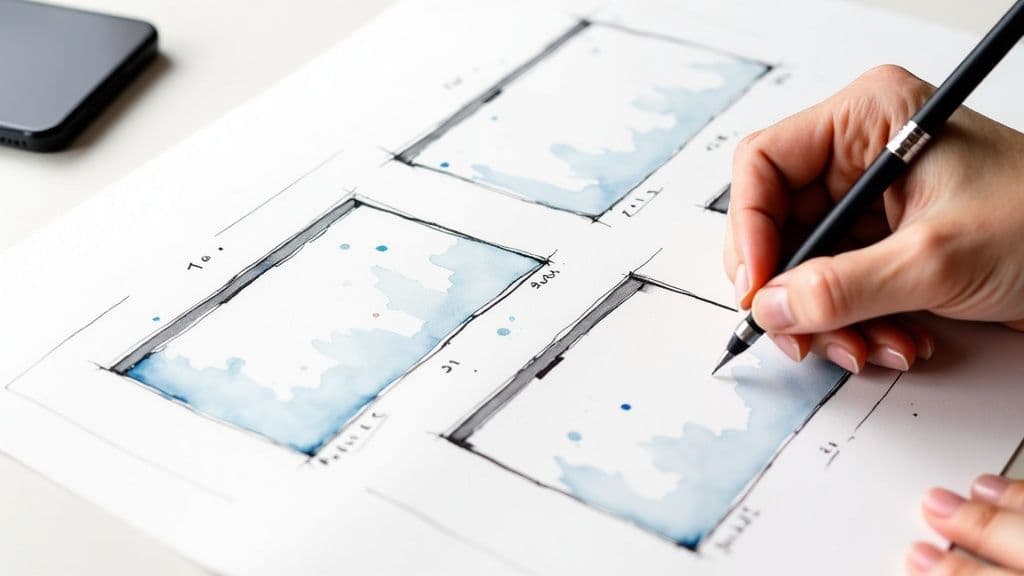
Alright, you’ve nailed down your goals and you know exactly who you’re talking to. Now for the really fun part: turning that idea into a story people actually want to watch. Your script is the absolute foundation of your video. It’s the blueprint that gives every shot, every graphic, and every sound a real purpose.
Without a solid story, even the most stunning visuals will fall flat. A good narrative is what grabs your audience, makes them feel something, and guides them towards taking action.
Don't worry, you don’t need to be an Oscar-winning screenwriter for this. The best promotional videos almost always follow a timeless, three-act structure that just plain works: problem, solution, and call to action. It’s a powerful formula because it taps into the very human way we process information and make decisions.
Let's break it down.
The Hook & The Problem: You have about three to five seconds to stop the scroll. Seriously, that’s it. Kick things off with a relatable problem, a surprising question, or a statistic that makes your viewer immediately think, "Hey, that's me."
The Solution: Here’s where you bring in your product or service as the hero of the story. The key is to show, not just tell. Instead of listing features like "our app is efficient," show someone breezing through a task that used to be a total nightmare.
The Call to Action (CTA): End on a clear and simple note. What is the one thing you want the viewer to do next? Make it impossible to misunderstand, whether it’s "Shop Now," "Learn More," or "Download Our Guide."
Keep it snappy. Research shows around 68% of people will watch a video all the way through if it's under a minute. That number plummets to less than 25% for videos over 20 minutes long. It's amazing to think that a single minute of video can pack the punch of roughly 1.8 million words – a testament to how powerful this medium is.
To give you a head start, here are a couple of practical outlines you can adapt. You'll see how each one neatly follows that problem-solution-action flow.
Example 1: The Explainer Video Script (for a new software)
Example 2: The Product Showcase Script (for an e-commerce brand)
Once you're happy with your script, it's time to visualise it with a storyboard. This sounds more intimidating than it is. A storyboard is essentially a comic-strip version of your video, mapping out each scene with simple sketches.
You do not need to be an artist! Stick figures and rough shapes work perfectly. The point is to plan what the viewer will see as each line of dialogue or voiceover is delivered.
Think of a storyboard as your insurance policy against chaos on filming day. It gets everyone—from the camera operator to the editor—on the same page, saving you a tonne of time, money, and headaches down the line.
For each panel in your storyboard, jot down a few notes:
This process is at the heart of what visual storytelling is all about. It’s how you turn words on a page into a concrete plan for a video that looks great and makes sense. Trust me, taking the time to script and storyboard properly is the best thing you can do to ensure your production runs smoothly.

Right, you’ve got your story mapped out and a storyboard that makes sense. Now comes the fun part: figuring out how to actually bring those sketches to life. This is where we get practical, choosing our gear, scouting the perfect location, and deciding where every single visual will come from.
Getting these logistics sorted upfront is honestly the difference between a smooth, creative shoot and a day filled with chaos and stress. A little planning here means you can focus on getting great shots when the camera is actually rolling.
The equipment you need really boils down to your video's style and, of course, your budget. The great news is you absolutely do not need a Hollywood-level setup to create something that looks professional.
Modern smartphones have incredible cameras. Seriously. With just a few affordable accessories, you can capture high-quality footage that’s more than good enough for social media and your website.
Here’s a quick breakdown of what you should be thinking about:
Don't get bogged down by gear envy. A compelling story shot on a phone with clear audio will always outperform a boring video shot on a fancy, expensive camera. Focus on the fundamentals first.
Your shooting location isn’t just a backdrop; it’s practically a character in your story. It needs to feel authentic to your brand and help tell your message.
Often, you don't need to look very far. Your own office, workshop, or storefront can be the perfect, cost-effective setting that adds a genuine touch. If you’re showing off your team culture, why not film where the magic actually happens?
If your own space won't work, think about hiring a location. Co-working spaces, local studios, or even cafes (just make sure you get permission!) can provide a professional environment. The main things to check are that the location is quiet enough to record clean audio and that you have enough space to set up your gear.
Let's be real: not every single shot needs to be filmed from scratch. B-roll footage—those supplemental shots you cut away to—is absolutely essential for keeping your video engaging. The problem is, generic stock footage can feel impersonal and completely disconnected from your brand.
This is where AI image and video generation is a total game-changer. Instead of scrolling through endless libraries for a clip that almost fits, you can create the exact visual you have in your head. Platforms like Instastock let you generate completely unique, high-quality images and short video clips just by describing what you want.
Imagine you need a shot of "a sleek, futuristic electric bicycle on a vibrant street in London at dusk." With AI, you can generate that specific scene in seconds, ensuring it perfectly matches your brand's aesthetic. You can even tweak it, asking the AI to change the colours or adjust the composition.
This approach gives you a few major wins:
Crucially, using AI-generated visuals means you sidestep complex licensing headaches. Because you’re the one creating the asset, you own it. This is a massive relief for anyone looking for royalty-free images for commercial use without getting tangled up in legal red tape.

Right, this is where all that planning and hard work really starts to pay off. The edit is where the magic happens, transforming a collection of raw clips and assets into a polished, persuasive story. It's the final push where you shape the rhythm, energy, and emotional punch of your video.
Don't let the idea of post-production put you off. Modern editing software is more accessible than ever, and the core principles are actually quite simple. At its heart, it’s all about picking your best takes, trimming away the fluff, and layering in the elements that bring your story to life.
First things first, you need to get organised. Go through everything you shot and cherry-pick the strongest takes – the ones where the action is clean and the delivery feels natural. Once you have your favourites, lay them out on your timeline in the order you mapped out in your storyboard.
Now, let's talk about timing. The pacing of your video is everything; it dictates the entire feel for the viewer. Rapid cuts between short clips can build a sense of excitement and energy, which is brilliant for a product launch or a flash sale. On the other hand, letting a shot linger for a little longer can build emotion and give your message time to really land, making it perfect for a brand story.
A pro tip I always follow is to start with a "rough cut". This is just a basic assembly of your clips in the right sequence, with no fancy transitions or effects just yet. Watch it all the way through. Does the story flow logically? Does it feel right? This is your chance to make big, sweeping changes – like swapping scenes around or ditching a take that isn't working – before you get bogged down in the finer details.
Well-placed visual aids can make a world of difference to how well your message is understood and remembered. Clean, simple text overlays and graphics can steer the viewer's focus and hammer home your key points without making the screen feel cluttered.
Think about adding things like:
The secret here is consistency. Stick to your brand’s fonts and colours to make sure every graphic feels like it belongs in your video, rather than looking like an afterthought.
Post-production isn't just about fixing mistakes; it's about making deliberate creative choices. Every cut, every sound effect, and every colour adjustment is an opportunity to strengthen your story and connect more deeply with your audience.
Never, ever underestimate the power of good audio. A video with poor sound immediately feels amateurish, no matter how stunning the visuals are. Your sound work generally falls into three main buckets.
When you're sourcing music and sound effects, you have to get the legal side right. Using a chart-topping song without permission is a recipe for copyright disaster. Always use music from royalty-free libraries, where you pay a one-off fee or a subscription for the legal right to use their tracks in your projects. This protects you and ensures your video won't get yanked from platforms like YouTube for copyright infringement. Follow these steps, and you’ll be well on your way to making promotional videos that not only look good but sound incredible too.
Creating a brilliant promotional video is a huge achievement, but let's be honest, your work isn't finished when you hit export. Now comes the crucial part: making sure the right people actually see it. A smart distribution plan is what turns all that creative effort into real results, whether that’s more website traffic, fresh leads, or a boost in sales.
The first thing to do is shake off the idea of just uploading it to one place and hoping for the best. Think of your video as a versatile tool that can work for you across your entire marketing ecosystem. You need to actively place it where your audience will find it most valuable.
One size definitely does not fit all in the world of online video. That beautiful, cinematic 16:9 widescreen video that looks amazing on your homepage? It’s probably going to flop as an Instagram Story. To get real traction, you’ve got to optimise your video for each channel you’re using.
This usually means creating a few different cuts of your main video:
Nailing these formats is a game-changer for engagement. To stay on top of all the ever-changing specs, have a look at our detailed guide on social media image and video dimensions.
Once you’ve got your different video formats ready, it's time to put them to work. Think strategically about how to get the most mileage out of your content. If you're using YouTube as a core part of your strategy, mastering YouTube SEO best practices is an absolute must to get discovered.
But don’t stop at YouTube. Your own channels are incredibly powerful. I've seen first-hand how embedding a video on a landing page can keep visitors sticking around for longer. And email campaigns? The ones with video almost always get a massive jump in click-through rates. Plus, social videos generate way more shares than text and images combined, which is a huge boost for your organic reach.
Your video's job is to start a conversation and guide the viewer to the next step. By placing it in the right context—on a landing page, in an email, or in a social ad—you make that journey seamless and effective.
Finally, you need to track what actually matters. Keep a close eye on metrics like view duration, click-through rate, and, most importantly, conversions. This data is pure gold. It tells you exactly what’s connecting with your audience, so you can make your next promotional video even more successful.
When you’re just starting out with video, it’s completely normal to have a few questions buzzing around. Let's tackle some of the most common ones I hear from people dipping their toes into video creation for the first time. Getting these cleared up will give you the confidence to get started and make something you're proud of.
Honestly, it can be anything from a few quid to a few thousand. You can genuinely make a cracking video for your social channels using nothing more than your smartphone and some decent daylight. That’s the beauty of it.
But, if you’re aiming for a high-end brand film with different locations and a professional crew, you're naturally looking at a bigger investment. For most small businesses just starting out, a realistic budget often lands somewhere between £500 and £5,000. This gives you enough wiggle room for good quality gear, licensed music, and maybe even a freelance editor to polish it up.
Short. Seriously, keep it punchy. The ideal length really depends on where you're putting it and what you’re trying to say.
The real golden rule? Say what you need to say, and not a word more. A powerful 45-second clip will always beat a rambling three-minute one. Respect your audience's time, and they'll pay attention.
The best tool is always the one that fits your skills and your project right now. You don't need to jump straight into the deep end.
For beginners, free tools like CapCut or Canva's video editor are brilliant. They’re super intuitive and packed with features that get the job done without costing a penny.
When you start to feel a bit more ambitious and need more creative control, the free version of DaVinci Resolve is an absolute powerhouse. It's what a lot of the pros use. From there, industry standards like Adobe Premiere Pro and Final Cut Pro are the next logical step. My advice? Start simple, and only upgrade when you feel your tools are holding back your ideas.
Ready to create stunning, on-brand visuals without the headache of stock photo licensing? With Instastock, you can generate unique, high-quality images and videos with simple text prompts. Create your first five images for free and see how easy it is to bring your vision to life. Get started at https://instastock.studio.

A friendly guide to creating professional clipart black and white. Learn AI prompting, vectorization, and how to refine your designs for amazing results.

Explore our guide to the 12 best AI tools for graphic design. Find top picks for image creation, workflow automation, and brand-safe visuals in 2025.

Learn how to design a stunning Eid Mubarak banner with AI. Our guide covers prompts, cultural tips, and how-to steps for a beautiful celebration.