
Create an Eid Mubarak Banner with AI
Learn how to design a stunning Eid Mubarak banner with AI. Our guide covers prompts, cultural tips, and how-to steps for a beautiful celebration.
Explore our guide to the 12 best AI tools for graphic design. Find top picks for image creation, workflow automation, and brand-safe visuals in 2025.

Instastock Team
November 24, 2025 • 20 min read
Gone are the days when graphic design relied solely on manual clicks and endless revisions. A new class of AI-powered assistants is here to supercharge your creativity, automate tedious tasks, and help you produce stunning visuals faster than ever before. But with a rapidly growing market, figuring out which platforms actually deliver can be a challenge.
This guide is designed to cut through the noise. We've tested, analysed, and organised a definitive list of the best AI tools for graphic design available today, focusing on practical applications for marketers, designers, and business owners. Whether you need to generate unique, on-brand images you fully own, vectorise a logo, or simply remove a background in seconds, there’s a specialised tool here for you.
Forget generic feature lists. Each entry in this resource provides a clear breakdown of what the tool does best, its core features, and ideal use cases, from social media posts to professional ad creatives. We'll offer an honest look at the strengths and weaknesses of each platform, along with pricing summaries and quick tips to help you get the best results. You'll find direct links and screenshots for every tool, making it easy to see them in action. Let's find the perfect AI assistant to streamline your creative workflow.
Instastock stands out as a powerful and intuitive AI-first stock image studio, designed to eliminate the complexities of image licensing for good. It empowers marketing teams, creators, and small businesses to generate unique, high-quality, and fully-owned visuals on demand, making it an indispensable asset among AI tools for graphic design. Its workflow is built for speed and creative freedom, allowing anyone to produce custom assets without needing deep technical expertise.
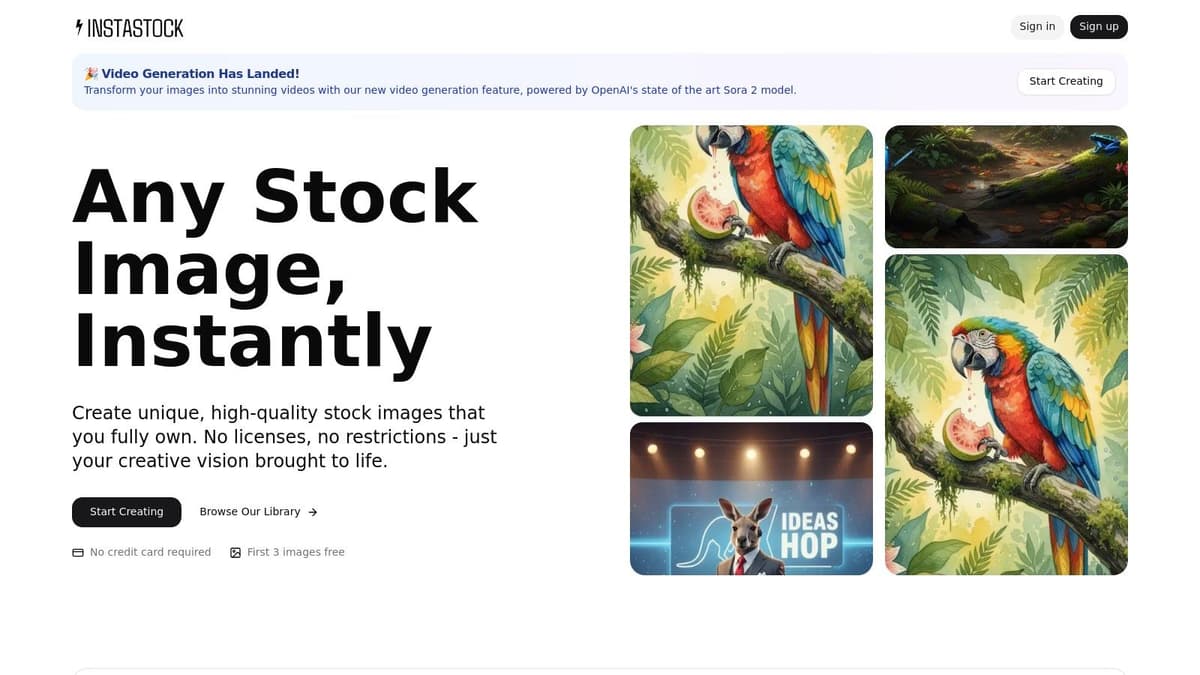
What truly sets Instastock apart is its conversational AI editor, which behaves more like a creative partner than a piece of software. You can refine an image with simple, plain-language commands like "change the background to a minimalist office" or "swap the coffee cup for a laptop." This natural interaction drastically speeds up the iteration process, making it simple to achieve the perfect composition.
Instastock’s primary strength is its workflow efficiency and the complete ownership it provides. However, while the platform offers a free trial (your first 3 to 5 images are free with no card required), detailed pricing for higher-volume plans isn't prominently displayed on the public site. Like all AI generators, achieving a production-ready image may require a few attempts to refine your prompts.
Website: https://instastock.studio
For designers already living inside Adobe’s ecosystem, Firefly isn't just another tool; it’s a native upgrade to your existing workflow. Instead of exporting assets to a separate AI platform, Firefly brings powerful generative capabilities directly into the apps you use every day, like Photoshop and Illustrator. This deep integration is its biggest strength, making it one of the most practical ai tools for graphic design available for professionals.
The experience feels less like a bolted-on feature and more like a natural extension of the creative process. You can select an area in a Photoshop image and use Generative Fill to seamlessly add or remove objects, or expand your canvas with Generative Expand, which intelligently builds out the scene. In Illustrator, you can generate editable vector graphics from a simple text prompt, saving hours on initial concepts.
| Pros | Cons |
|---|---|
| Deeply integrated into industry-standard apps (Photoshop, Illustrator) | The credit model can be confusing and potentially costly for heavy users |
| Strong focus on commercially safe and ethically sourced training data | Best value is locked into a full Creative Cloud subscription |
| Excellent for team collaboration with robust admin controls | High-resolution generations or premium features can deplete credits fast |
Access Firefly through a standalone subscription or as part of most Creative Cloud plans. Start with simple prompts in Photoshop’s Generative Fill, like "add a small potted plant on the desk," to see how it interprets context.
Website: Adobe Firefly & Creative Cloud
For marketing teams and small businesses that need polished visuals without the steep learning curve of professional software, Canva’s Magic Studio is a game-changer. It integrates AI directly into its famously user-friendly, browser-based editor, making it one of the most accessible ai tools for graphic design available. The focus isn't just on image generation; it’s on creating complete, on-brand marketing assets in minutes, from social media posts to presentations.
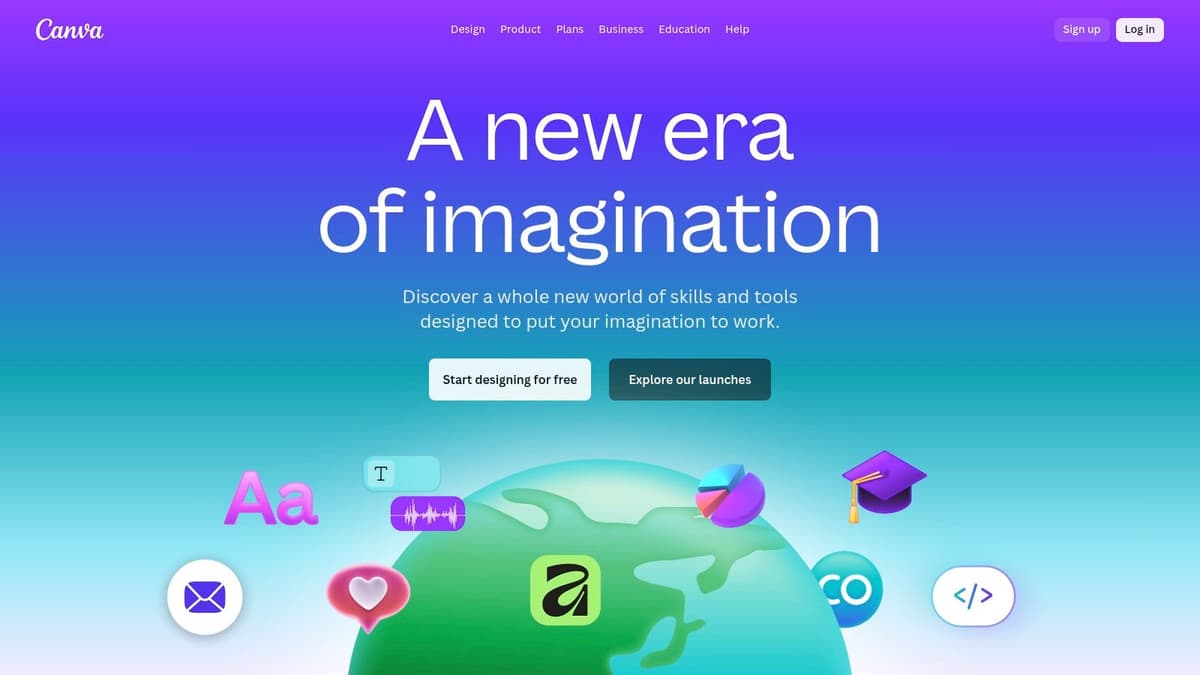
Canva’s approach democratises design by simplifying complex tasks. With Magic Design, you can upload an image or type a prompt, and Canva will instantly generate a selection of fully customisable templates. Features like Generative Fill, Magic Expand, and the AI-powered background remover handle tedious editing tasks with one click, letting users concentrate on the message rather than the technicalities. Its strength lies in speed and team-based collaboration.
| Pros | Cons |
|---|---|
| Extremely low learning curve and incredibly fast workflow | Advanced output control is less granular than professional desktop apps |
| Strong collaboration and brand-kit features for teams | The best AI features and higher usage limits are on paid plans |
| Entirely browser-based, no powerful computer or software install needed | Can feel restrictive for designers used to complete creative freedom |
Canva offers a generous free tier to get started. Paid plans like Canva Pro or Canva for Teams unlock higher limits on AI features and advanced tools like the Brand Kit. Begin by trying Magic Design for a "Facebook post about a new coffee blend" to see how quickly you can get a polished result.
Website: Canva
For design teams already building UI and marketing assets in Figma, its native AI tools are a game-changer for workflow acceleration. Rather than being a standalone generator, Figma’s AI is woven into the collaborative design environment you know and love. This makes it an incredibly efficient solution for teams who want to speed up content creation, brainstorming, and layout design without leaving their primary workspace.
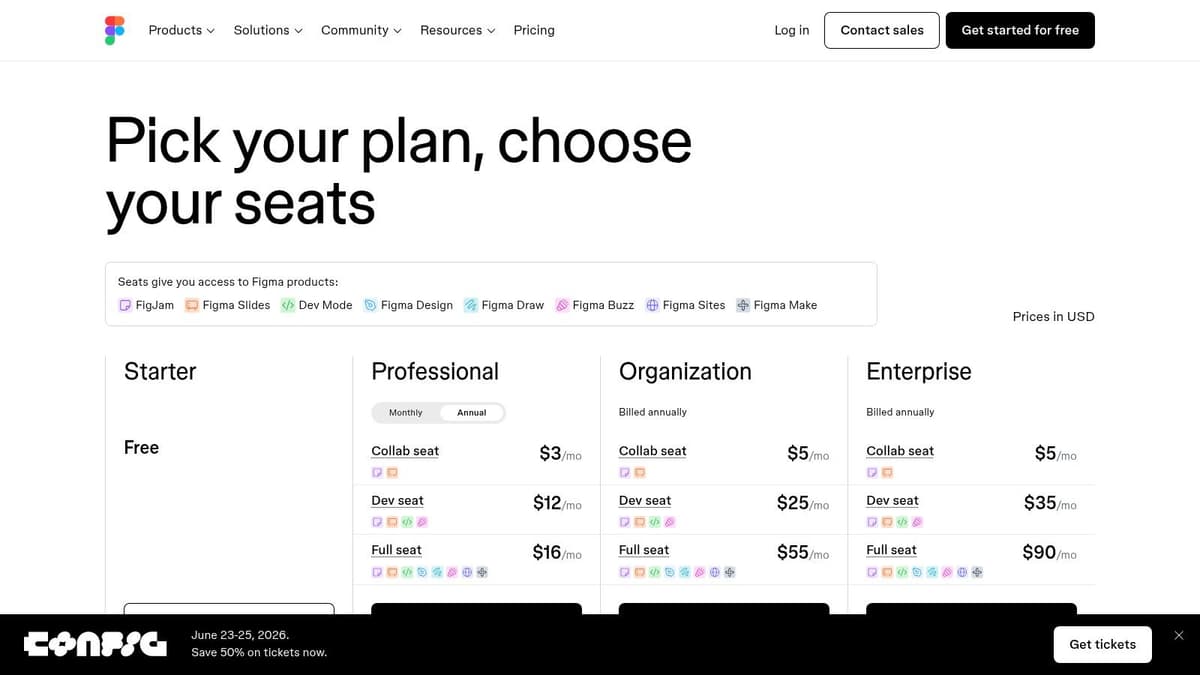
The experience is less about generating final images from scratch and more about augmenting the design process. You can use AI to suggest text for a social media post, find and place images in layouts, or automatically organise a brainstorming session in FigJam. This focus on practical, in-context assistance makes it one of the most useful ai tools for graphic design teams focused on productivity and collaboration.
| Pros | Cons |
|---|---|
| Deeply integrated into a leading web-first design and collaboration tool | AI features are currently in open beta and could evolve or change |
| Excellent for speeding up UI, marketing, and presentation workflows | Future pricing for AI features after the beta period is not yet clear |
| Broad plugin ecosystem extends functionality even further | Usage limits may apply even on paid plans during the beta phase |
Figma’s AI features are available in open beta for users on paid Professional, Organisation, or Enterprise plans. Once enabled, you can start by highlighting a text box and clicking the AI icon to see content suggestions, or use the new asset search capabilities to find components more intuitively.
Website: Figma Pricing
Midjourney has earned its reputation as a powerhouse in the AI art scene, celebrated for producing consistently high-quality, artistic, and often beautifully stylised images. While it began as a Discord-based experience, its newer web interface makes it more accessible, allowing designers to use it for everything from high-concept art and mood boards to unique illustrations for branding projects. Its distinctive aesthetic makes it one of the most recognisable ai tools for graphic design.
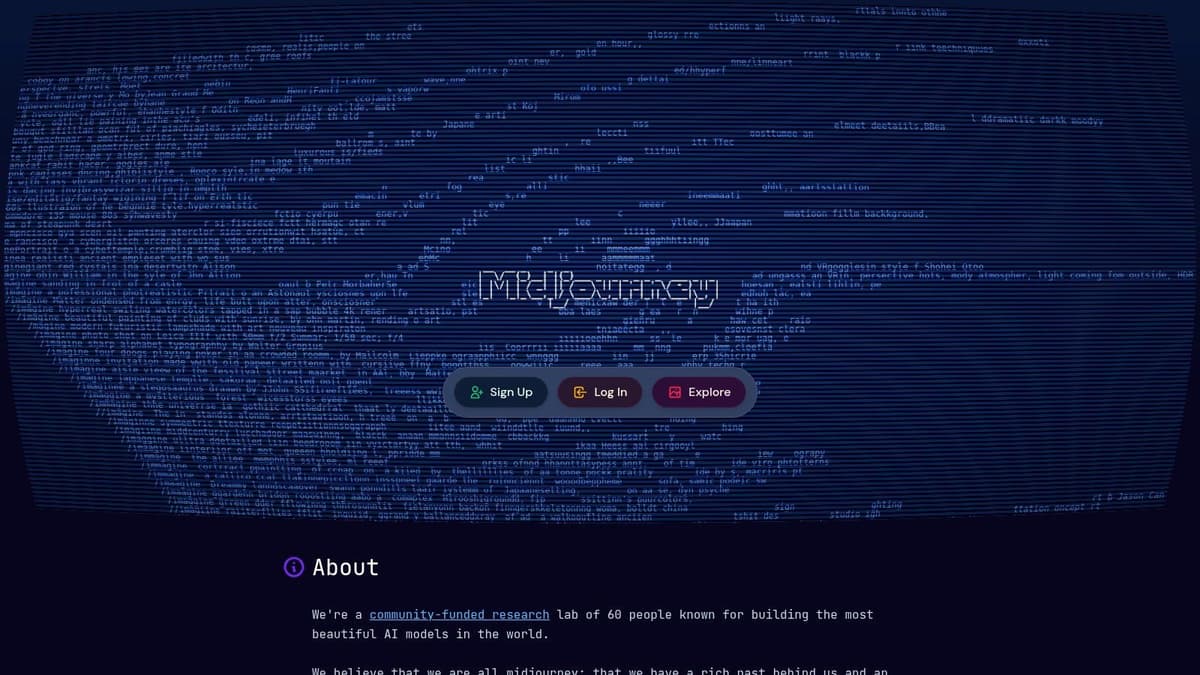
The platform excels at rapid ideation. A designer can quickly generate dozens of visual concepts in minutes, exploring different styles, colour palettes, and compositions that would otherwise take hours of manual work. The vibrant community on Discord also serves as a massive, real-time resource for prompt inspiration and advanced techniques, making it a great place to learn and refine your skills. If you're looking for more details, you can explore this deep dive into Midjourney's capabilities.
| Pros | Cons |
|---|---|
| Consistently produces visually stunning and artistic outputs | Some workflows and advanced features still rely on the Discord interface |
| Active community provides endless inspiration and support | Image rights and privacy options vary by plan (Stealth Mode costs more) |
| Excellent for style exploration and rapid concept development | Outputs can be less photorealistic than some other specialised models |
Sign up on the Midjourney website and choose a subscription plan. Start by using simple, descriptive prompts on their web alpha. For example, try "cinematic shot of a bioluminescent forest at night, fantastical, detailed" to see its signature artistic flair in action.
Website: Midjourney
More than just a single-function app, Clipdrop is a powerful suite of AI-driven utilities designed to solve common, everyday design problems. Backed by Stability AI, the creators of Stable Diffusion, it acts like a digital Swiss army knife for designers. Instead of a platform focused solely on image generation, Clipdrop offers a collection of precise tools for background removal, image upscaling, object cleanup, and even relighting scenes, making it one of the most practical ai tools for graphic design for production tasks.
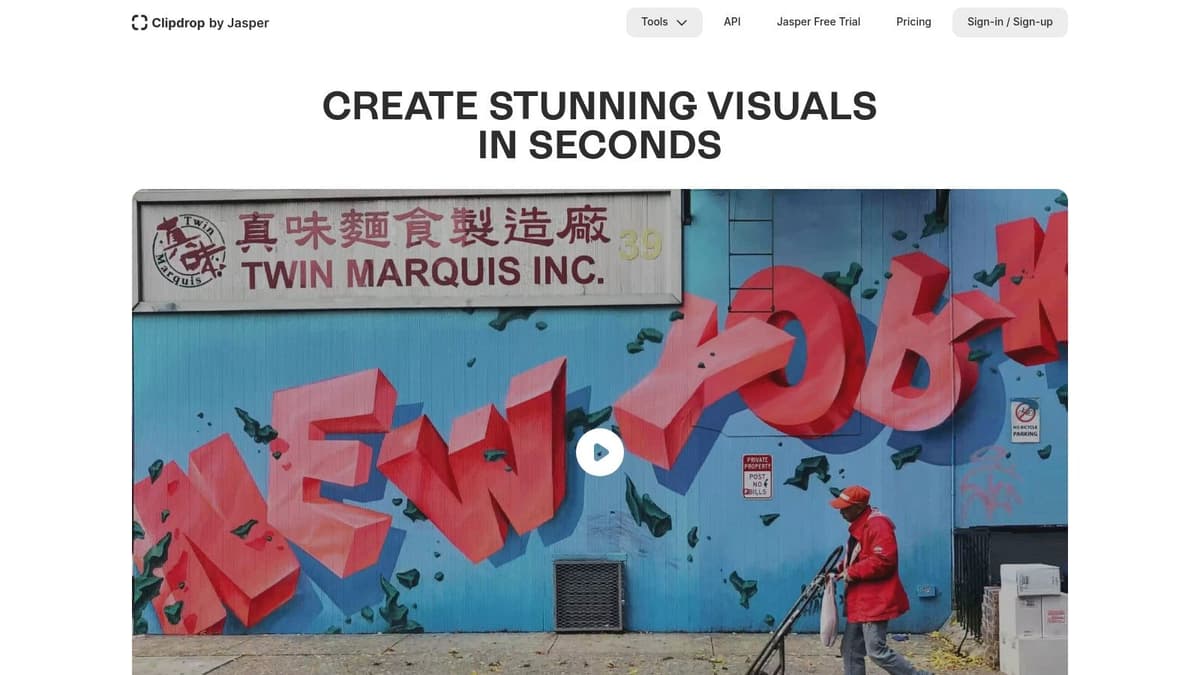
The platform is organised around individual ‘apps’ that each perform a specific function, which is ideal for quick fixes without a complex workflow. For more advanced generation, their Stable Artisan tool (accessed via Discord) provides direct access to the latest Stable Diffusion models. This multi-pronged approach allows designers to choose between web-based utilities for quick edits or a more powerful, community-driven tool for creative exploration.
| Pros | Cons |
|---|---|
| A practical toolkit of utilities that solve real-world design tasks | Pricing models can be confusing, with separate systems for Clipdrop Pro, APIs, and Artisan |
| Excellent for integrating into automated workflows via a robust API | The split between the web app and Discord-based tools can feel disconnected |
| Multiple access points (web, API, Discord) suit different user needs | Lacks the deep integration of tools like Adobe Firefly into existing design software |
Explore the free tools on the Clipdrop website to get a feel for their capabilities. Test the Background Removal on a complex product photo to see its accuracy. For heavy users, the Pro subscription unlocks higher limits and resolutions.
Website: Clipdrop by Stability AI
For businesses that prioritise legal peace of mind, Shutterstock’s AI Image Generator offers a compelling proposition. It bundles text-to-image generation directly with licensing and indemnification, providing a clear and commercially safe pathway to using AI imagery. This focus on legal protection and contributor compensation makes it a practical choice for agencies and companies that need to mitigate risk in their creative projects.
Rather than just being a standalone creative tool, Shutterstock’s generator is positioned as an extension of its massive stock library. When you generate an image, you get the same standard licence you would with any of its human-created assets. This straightforward approach removes the legal grey areas often associated with AI art, making it one of the more dependable ai tools for graphic design for commercial use.
| Pros | Cons |
|---|---|
| Clear, commercially focused licensing is valuable for UK businesses | Generator access is separate from standard stock subscription bundles |
| Simple, low entry price point for predictable usage | Advanced controls can vary depending on the underlying model being used |
| Ethically trained on a licensed library with artist compensation | Image quality and style may feel more "stock-like" than other generators |
You can purchase generation packs directly from Shutterstock. Start with a clear, descriptive prompt for a common commercial need, like "overhead shot of a laptop and coffee on a clean, minimalist wooden desk," to see its strengths in creating familiar, usable stock imagery.
Website: Shutterstock AI Image Generator
For enterprise teams and large agencies where legal assurance is non-negotiable, Getty’s AI offering provides a powerful, commercially-safe alternative. Unlike models trained on scraped internet data, this tool is built exclusively on Getty Images’ and iStock’s vast, high-quality, and fully licensed creative libraries. This focus on ethical sourcing means every asset generated comes with legal indemnification, removing the copyright risks that often accompany AI-generated content.
This platform is less about a standalone creative app and more about an enterprise-grade engine for producing on-brand visuals with confidence. It’s one of the best ai tools for graphic design when the output needs to withstand legal scrutiny for major advertising campaigns or corporate use. The emphasis is on control, quality, and rights-cleared outputs that can be deployed at scale without worry.
| Pros | Cons |
|---|---|
| Strong legal indemnification, ideal for commercial and enterprise use | Public pricing for self-serve use is limited; often requires a sales call |
| High-quality output trained on a premium, licensed content library | Many advanced features are enterprise-focused and less accessible to individuals |
| Excellent enterprise features like API access and custom fine-tuning | Can feel less like a creative playground and more like a corporate tool |
You can explore the tool on the Getty Images or iStock websites. For individuals, plans are available, but to unlock the full suite of enterprise features like API access or model fine-tuning, you will likely need to contact their sales team for a custom solution.
Website: Getty Images Generative AI
Kittl is a browser-based design powerhouse that excels where typography and intricate lettering are centre stage. While many ai tools for graphic design focus purely on image generation, Kittl shines by integrating AI features into a workflow geared towards creating logos, t-shirt designs, posters, and branded merchandise. It feels less like a blank canvas AI and more like a specialised tool for designers who love working with text.
The platform streamlines the creation of complex text effects that would typically require advanced skills in Illustrator or Photoshop. With one-click transformations, a vast library of commercial-use fonts, and a robust mockup generator, it’s an incredibly efficient tool for getting product visuals ready for an e-commerce store or marketing campaign.
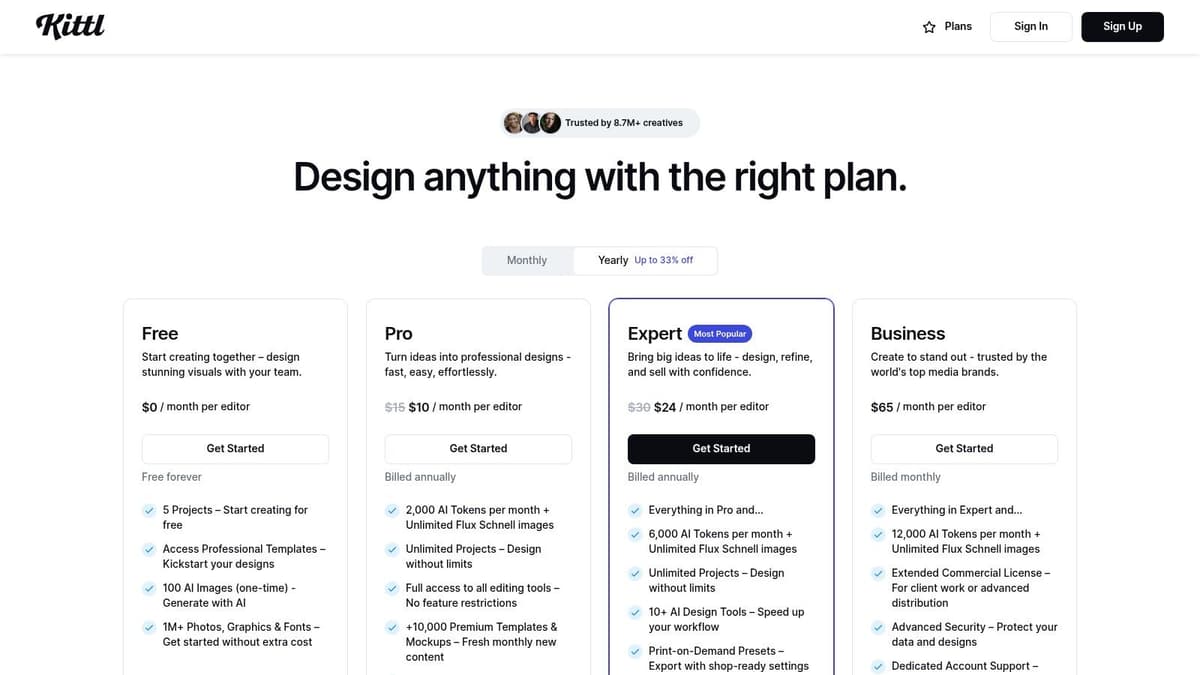
| Pros | Cons |
|---|---|
| Superb for typography-heavy graphics, lettering, and merch | AI usage is tied to monthly tokens which can limit high-volume generation |
| Clear licensing guidance and a strong template/asset library | Some premium templates and assets are paywalled behind paid plans |
| Intuitive browser-based interface, no software installation | Less focused on general-purpose photo editing than other tools |
Kittl offers a free tier to explore the basic features. Paid plans unlock more AI tokens, full commercial licenses, and vector exports. Start by browsing the template library to deconstruct a design you like. While Kittl is great for physical product mockups, similar principles apply if you want to create website mockups to present digital projects.
Website: Kittl
For designers who frequently need to convert bitmap images like JPEGs and PNGs into scalable vectors, Vectorizer.AI is an indispensable utility. This highly specialised tool uses AI to trace raster artwork with incredible precision, transforming pixelated logos, icons, or illustrations into clean, editable SVG files. It excels at a task that has traditionally been a tedious and time-consuming part of a designer’s workflow, making it one of the most practical ai tools for graphic design for production-heavy environments.
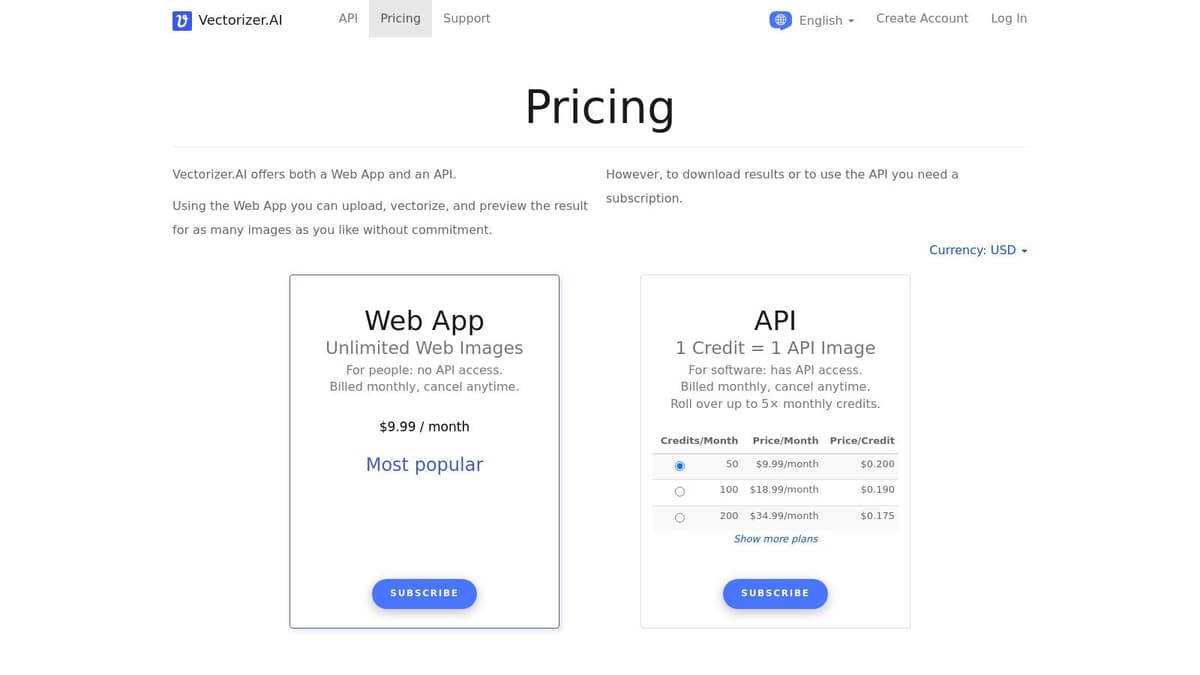
Unlike the "image trace" functions in traditional software that often produce messy results, Vectorizer.AI analyses shapes, colours, and curves to create high-fidelity vector outputs that require minimal clean-up. This is a game-changer for preparing low-resolution client logos for print, recreating artwork for merchandise, or digitising sketches for use in Illustrator or Affinity Designer. Its focused purpose and execution make it a powerful addition to any creative toolkit.
| Pros | Cons |
|---|---|
| Extremely fast and accurate vectorisation that saves hours of work | API usage requires purchasing credits for programmatic use |
| Predictable monthly pricing for both individual and automated usage | Does not support PO or invoice-based purchasing (card and PayPal only) |
| Simple, focused interface that does one job exceptionally well | Solely focused on vectorisation; does not have broader design features |
Simply visit the website and drag your raster image file into the browser. The tool processes it automatically, providing a before-and-after preview. You can sign up for an unlimited plan for high-volume use or purchase API credits if you need to build it into an automated pipeline.
Website: Vectorizer.AI
For years, remove.bg has been the industry standard for one specific, crucial task: instantly deleting backgrounds from images. Its specialised AI model is exceptionally good at identifying and isolating subjects, from people to products, making it an indispensable utility for e-commerce stores, marketers, and social media managers. It’s one of those ai tools for graphic design that saves hours of tedious manual pathing in Photoshop, delivering clean cut-outs in seconds.
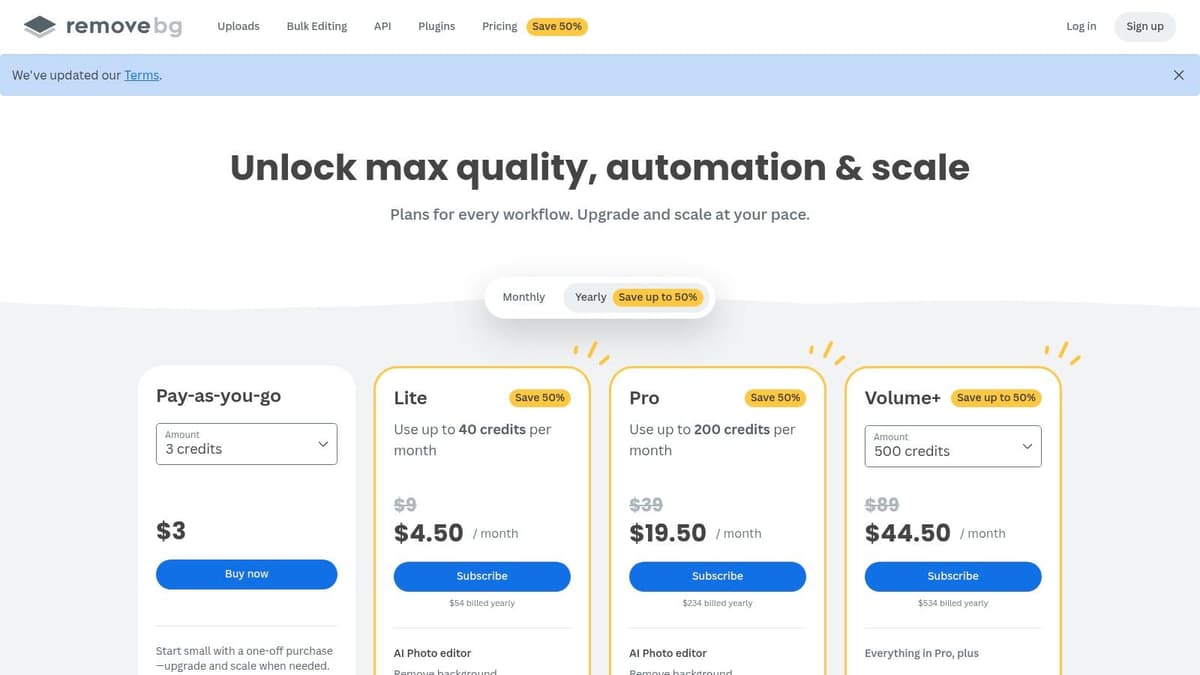
While its core function remains unmatched for speed and accuracy, the platform has expanded its capabilities with a "Magic Background" feature. This allows users not only to remove the original background but also to generate a new, AI-created scene behind their subject. This addition turns a simple utility into a more comprehensive creative tool, perfect for quickly mocking up product shots in different environments or creating unique social media posts without leaving the app.
| Pros | Cons |
|---|---|
| Extremely accurate and reliable for a wide variety of subjects | The free tier is limited to low-resolution previews |
| Flexible pricing with pay-as-you-go credits or monthly subscriptions | Costs can accumulate quickly for users with high-volume, hi-res needs |
| Powerful API and integrations for automated, scalable workflows | Newer AI image editors often bundle this feature with broader toolsets |
You can use the tool for free on their website to test its accuracy with low-resolution downloads. For commercial use and high-resolution outputs, you’ll need to purchase credits or sign up for a subscription. The plugins are a great way to integrate its power directly into your existing design process.
Website: remove.bg
While not a tool itself, Amazon.co.uk is a strategic and often-overlooked resource for acquiring the very ai tools for graphic design we’ve been discussing. For designers in the UK, it provides a trusted, familiar marketplace to purchase official software subscriptions, like Adobe Creative Cloud, often at a discount. This is particularly useful during major sales events like Black Friday or Prime Day, where you can find prepaid codes that offer significant savings over direct subscriptions.
This route is ideal for freelancers or small businesses looking to manage costs, as purchasing a 12-month prepaid code can lock in a lower price and simplify budgeting. The platform offers the security of Amazon's checkout and UK-based customer service, which can be a comfort compared to less-known digital software resellers. However, it's crucial to read listings carefully to distinguish between one-time codes and auto-renewing subscriptions managed through your Amazon account.
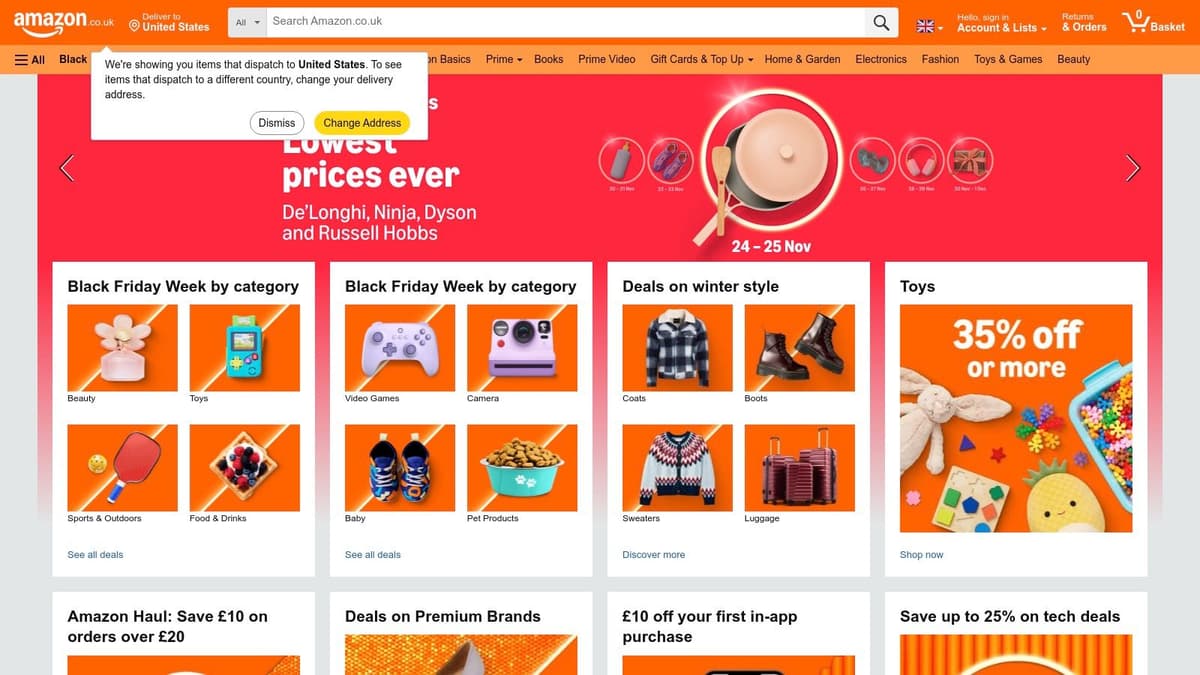
| Pros | Cons |
|---|---|
| Trusted UK marketplace with easy checkout and potential savings | Must carefully verify listing types to avoid unintended auto-renewing subscriptions |
| Convenient way to find discounted, official software subscriptions | Some users report occasional friction or delays with digital code activation |
| Great for locking in a yearly price and simplifying expense management | The best deals are often time-sensitive and limited to major sale events |
Search for your desired software, such as "Adobe Creative Cloud," and filter by "Download." Before purchasing, thoroughly read the product description and customer reviews to confirm you're buying a prepaid code that suits your needs.
Website: Amazon.co.uk Software
| Product | Core features ✨ | Target audience 👥 | Unique selling points 🏆/✨ | Pricing & Value 💰 | Quality ★ |
|---|---|---|---|---|---|
| 🏆 Instastock | Conversational AI editor, one‑click restyling, image→video (Sora 2) | 👥 Marketers, creators, small teams, e‑commerce | 🏆 Full ownership (no license restrictions); iterative, human‑like editor; fast campaign restyling ✨ | 💰 Free first 3–5 images; affordable plans (contact/signed tiers) | ★★★★☆ |
| Adobe Firefly + Creative Cloud | In‑app generative fill, text→image, vector generation | 👥 Professional designers, agencies, enterprises | Native Photoshop/Illustrator integration; team/admin controls ✨ | 💰 Credit‑based model; tiered plans with premium credits | ★★★★★ |
| Canva (Magic Studio) | Magic Design, Generative Fill, templates, brand kits | 👥 Non‑design teams, social marketers, SMEs | Low learning curve; strong collaboration & brand kits ✨ | 💰 Freemium → paid plans for advanced AI/features | ★★★★☆ |
| Figma (Figma AI) | AI autosuggest, image edits, real‑time collaboration | 👥 UI/UX teams, product designers, cross‑functional teams | Web‑first realtime collaboration + component libraries ✨ | 💰 Paid seats; AI in beta with usage limits | ★★★★☆ |
| Midjourney | High‑quality image gen (Discord/web), style exploration | 👥 Concept artists, illustrators, creative studios | Distinctive visual aesthetic; large prompt community ✨ | 💰 Subscription tiers (Basic→Mega) with GPU quotas | ★★★★★ |
| Stability AI — Clipdrop / Stable Artisan | Background removal, upscaling, outpaint, APIs | 👥 Production designers, developers, agencies | Swiss‑army utilities + APIs for pipelines; flexible access ✨ | 💰 Usage/credit‑based; multiple product pricing models | ★★★★☆ |
| Shutterstock — AI Generator + Licensing | Text→image gen + standard licensing & indemnification | 👥 Businesses needing clear commercial rights | Predictable licensing and contributor compensation ✨ | 💰 Generative bundles (e.g., 100 gens/month); add‑on pricing | ★★★★☆ |
| Getty Images — Generative AI | Brand‑safe models trained on licensed libraries; API | 👥 Enterprise, legal‑sensitive commercial use | Strong rights posture, indemnification, 4K upscaling ✨ | 💰 Enterprise pricing (contact sales) | ★★★★★ |
| Kittl | Typography tools, fonts, mockups, AI tokens | 👥 Merch designers, poster/branding designers | Best‑in‑class lettering & mockup workflow; large font library ✨ | 💰 Token/month system; paid tiers for commercial assets | ★★★★☆ |
| Vectorizer.AI | Automated raster→SVG conversion; API | 👥 Print designers, brand teams needing vectors | Fast, accurate vectorization; API for automation ✨ | 💰 Predictable monthly plans + API credits | ★★★★☆ |
| remove.bg | High‑accuracy background removal, bulk & API | 👥 E‑commerce teams, photo retouchers | Reliable cut‑outs at scale; desktop/web plugins ✨ | 💰 Free low‑res; credits/subscriptions for high‑res | ★★★★☆ |
| Amazon.co.uk (software codes) | Marketplace for software activation codes/subscriptions | 👥 UK buyers procuring licensed software | Trusted UK checkout, promo events, easy returns ✨ | 💰 Variable pricing; deals on promotions | ★★★☆☆ |
We've explored a powerful and diverse collection of AI tools for graphic design, from the all-encompassing ecosystems of Adobe Creative Cloud and Canva's Magic Studio to specialised powerhouses like Midjourney and Vectorizer.AI. It’s clear that artificial intelligence is no longer a futuristic concept; it's a practical, accessible, and increasingly indispensable part of the modern creative toolkit. The era of staring at a blank canvas, unsure of where to begin, is rapidly coming to an end.
The key takeaway is that there is no single "best" AI tool. The right choice is deeply personal and depends entirely on your specific projects, team structure, and creative objectives. A freelance designer focusing on branding might find Kittl's AI-assisted typography and logo features invaluable, while a large marketing team needing licensed, high-quality stock imagery will naturally gravitate towards solutions from Shutterstock or Getty Images. The true power lies in understanding how to blend these technologies into a cohesive and efficient workflow.
To navigate this new landscape, consider your primary needs. Are you looking for a creative spark or a production workhorse?
For Ideation & Pure Creativity: Tools like Midjourney and Stability AI's platforms are exceptional for visual exploration. They are your digital sketchpads, allowing you to generate a vast array of concepts and styles quickly, pushing the boundaries of your imagination without the pressure of a final deliverable.
For Integration & Daily Tasks: If your work is centred in a specific environment, integrated tools are your best bet. Adobe Firefly is a game-changer for anyone already fluent in Photoshop and Illustrator, bringing generative capabilities directly into familiar workflows. Similarly, Figma AI enhances collaboration and design efficiency right where your team already operates.
For Speed & Accessibility: For social media managers, bloggers, and small businesses, speed is often paramount. Canva’s Magic Studio excels here, offering a suite of easy-to-use AI features that can turn a simple text prompt into a polished social media post in minutes. Likewise, single-purpose tools like remove.bg save countless hours on tedious but essential tasks.
One of the most significant shifts these AI tools for graphic design introduce is a change in the designer's role. It's evolving from being solely a hands-on creator to also being a creative director. Your skill is now amplified by your ability to write effective prompts, to curate the best AI-generated outputs, and to artfully refine those results with your professional eye and design expertise. This new dynamic doesn't diminish human creativity; it augments it. As you integrate these tools, the ongoing the debate between AI art and human art becomes less about opposition and more about a new kind of creative partnership.
Ultimately, the goal is not to let AI take over but to use it as a powerful assistant. Let it handle the repetitive tasks, generate a dozen initial concepts in the time it would have taken you to create one, and provide you with assets that you can then mould and perfect. This frees you up to focus on the strategic aspects of design: the brand story, the emotional impact, and the overall campaign goals. Experiment, be curious, and find the combination of tools that not only makes your work faster but also makes it more enjoyable and impactful. The future of design is a collaborative one, and your next great creation is just a prompt away.
Ready to stop worrying about licensing and start building a library of completely unique, on-brand visuals? Instastock is the solution for teams who need fully-owned, campaign-ready images without the creative limitations. Train it on your brand style and generate endless visuals with a simple, conversational editor. Explore Instastock today and see how easy it is to own your creative assets.

Learn how to design a stunning Eid Mubarak banner with AI. Our guide covers prompts, cultural tips, and how-to steps for a beautiful celebration.

A friendly guide to creating beautiful Christmas trees vector graphics. Learn AI prompts, customization tips, and how to use your festive designs.

Learn how to create a stunning AI drawing of a flower. Our friendly guide covers everything from prompts and styles to editing your digital floral art.