
The Best Free Stock Image Sites for Amazing Visuals
Discover the best free stock image sites for stunning, high-quality photos. Our guide compares licensing, features, and use cases to help you choose.
Discover the best AI image generator for your creative needs. We review the top 7 tools, comparing features, pricing, and pros/cons to help you choose.

Instastock Team
November 9, 2025 • 13 min read
The world of visual content creation has been completely transformed. Gone are the days of endless stock photo searches and expensive photoshoots for every single marketing asset. Today, the best AI image generator can act as your creative partner, turning a simple text description into a stunning, unique visual in mere seconds.
But with so many powerful tools flooding the market, from industry giants like Adobe to specialised platforms, how do you choose the one that truly fits your workflow, budget, and creative goals? It’s a challenge whether you're a marketer needing on-brand campaign visuals, a designer exploring new concepts, or a blogger aiming to make your content pop. This guide cuts through the noise.
We’ve organised a detailed breakdown of the top contenders, exploring their unique strengths, ideal use cases, and practical features. As you delve into these tools, it's worth noting how they fit into the broader landscape of AI content creation that is reshaping how brands communicate. We'll give you the actionable insights and direct comparisons-complete with screenshots and links-to help you find the perfect AI co-pilot to bring your ideas to life.
Instastock distinguishes itself in a crowded market by solving two of the biggest problems for creators and businesses: complex image licensing and time-consuming edits. Pitched as an AI-powered stock image studio, it delivers on the promise of generating high-quality, on-brand visuals while giving you complete ownership. This makes it an exceptional choice for marketing teams, agencies, and anyone who needs a reliable source of images without legal headaches.
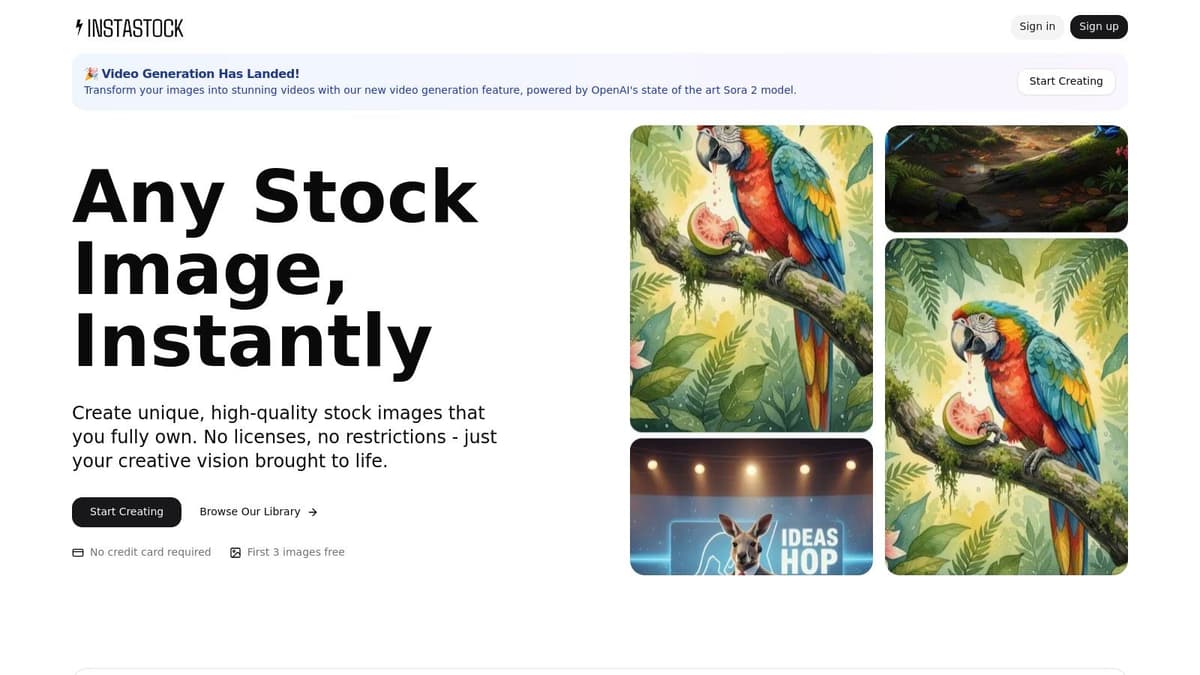
The platform’s standout feature is its intuitive, conversational AI editor. Instead of wrestling with complex prompts or starting from scratch, you can refine an image using simple, natural language. After generating a base visual, you can type instructions like, ‘change the laptop on the desk to a coffee cup’ or ‘make the background a sunny beach scene’. This iterative process feels like collaborating with a human designer, making it incredibly efficient to achieve the perfect result.
What truly makes Instastock a contender for the best AI image generator is its focus on practical, business-oriented workflows.
Instastock offers a generous free trial that includes five image generations with no credit card required, making it completely risk-free to explore. Beyond the trial, pricing details are not publicly listed, so businesses with high-volume needs would need to contact them for a quote.
| Feature Highlights | Why It Matters |
|---|---|
| Complete Ownership | No licensing fees or usage restrictions. |
| Conversational Editor | Fast, intuitive edits without complex prompts. |
| Style & Video Conversion | Maximises content reuse and versatility. |
| Generous Free Trial | Test the full platform with zero commitment. |
Pros:
Cons:
Website: https://instastock.studio
Adobe Firefly isn't just another AI image generator; it's a creative suite seamlessly woven into the Adobe ecosystem you already know and love. Developed by the minds behind Photoshop and Illustrator, Firefly is designed for creators and businesses who need high-quality, commercially safe visuals. It stands out because it's trained on Adobe Stock's licensed library, open-source content, and public domain images, meaning you can use the outputs in your commercial projects with confidence.
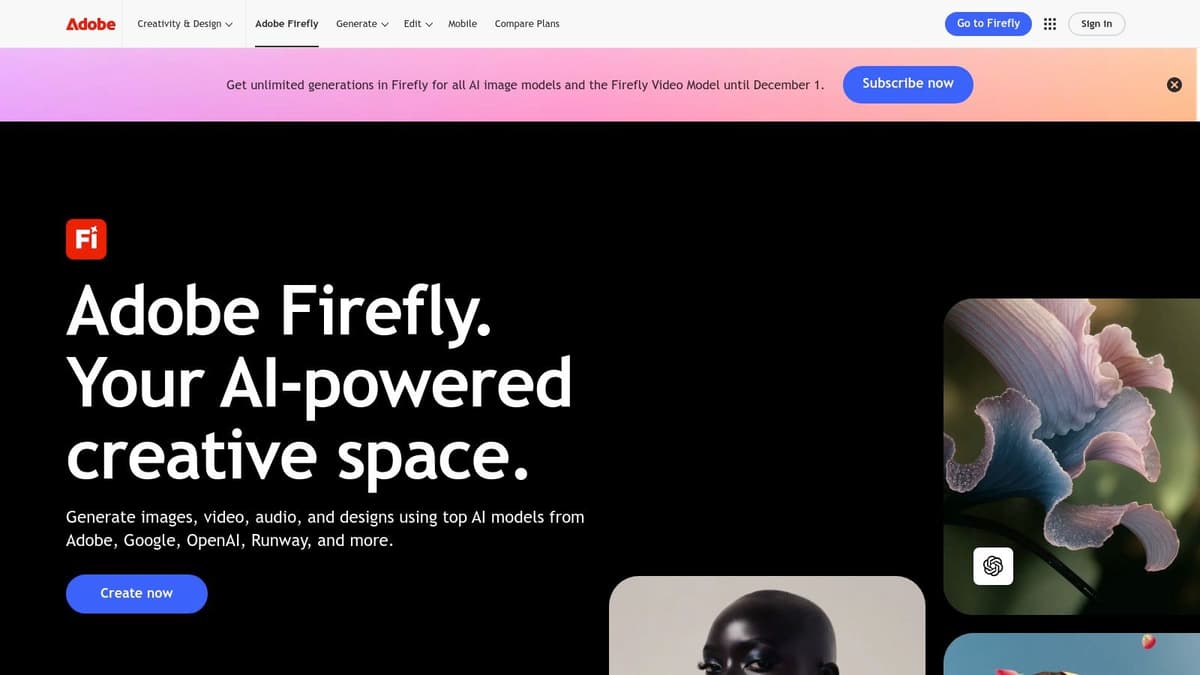
The real magic lies in its deep integration. Tools like Generative Fill and Generative Expand are built directly into Photoshop, allowing you to add, remove, or expand parts of any image non-destructively. This transforms your workflow, turning tedious editing tasks into a quick, creative process. For social media managers and marketers, Firefly is also a core part of Adobe Express, making it simple to create stunning, on-brand assets in minutes. While it's a strong contender, exploring how AI-generated stock photos serve as a perfect Adobe Stock alternative can provide even more creative flexibility.
Adobe uses a credit-based system for generative AI features. While free users get a monthly allowance, paid Creative Cloud subscribers (including those in the UK) receive a larger pool of credits and unlimited standard-resolution generations.
Pros:
Cons:
Visit Website: https://www.adobe.com/products/firefly.html
OpenAI's image generation, powered by DALL·E 3 technology, is uniquely integrated directly into the ChatGPT interface you're likely already familiar with. This makes it one of the most accessible and conversational tools on the market, transforming complex creative prompts into a simple back-and-forth dialogue. You can describe an image, ask for revisions, and refine your ideas in plain English, making it a fantastic starting point for those new to AI image creation.
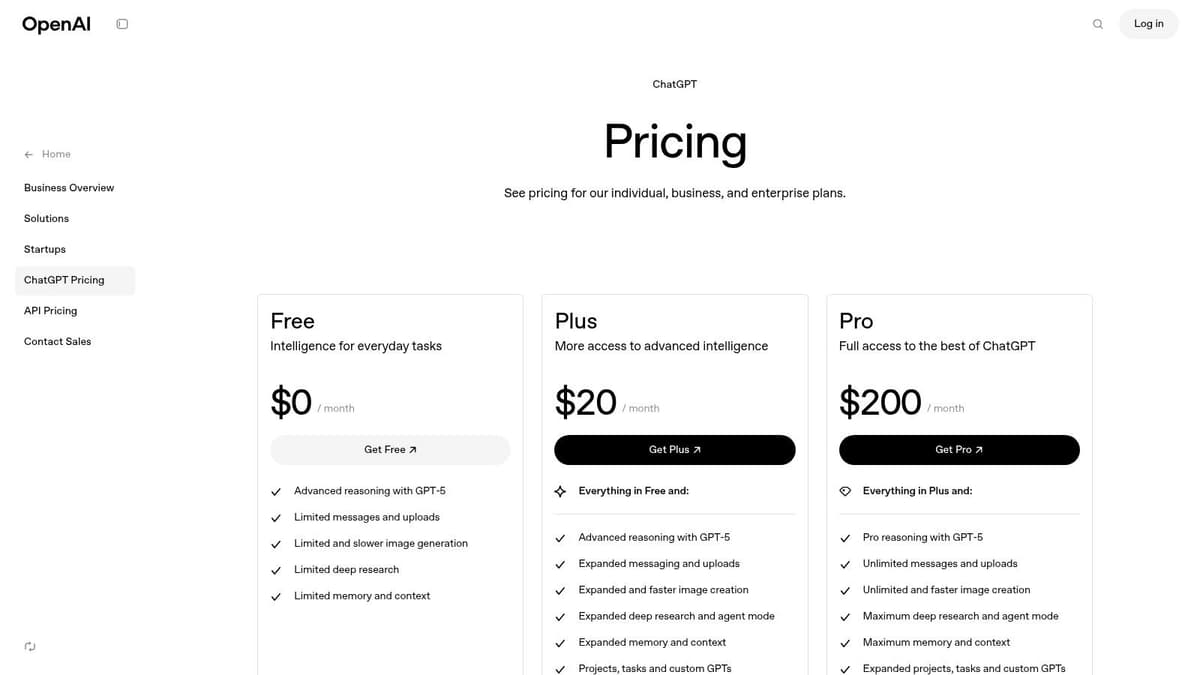
Beyond the user-friendly chat, OpenAI provides a powerful Images API (gpt-image-1) for developers looking to integrate this technology into their own applications. This offers a transparent, pay-as-you-go pricing model based on image quality, giving businesses the flexibility to build custom creative workflows. All generated images come with C2PA content credentials for transparency and are subject to robust safety guardrails, ensuring responsible AI use.
Image generation is available across ChatGPT's plans, with usage limits varying. The Free tier has the strictest caps, while Plus and Pro users get significantly more. The API is priced separately per image, with clear tiers for standard and HD quality.
Pros:
Cons:
Visit Website: https://openai.com/business/chatgpt-pricing/
Midjourney has established itself as a creative powerhouse, renowned for producing images with a distinct, artistic, and often hyper-realistic aesthetic. Initially accessible only through Discord, its workflow is now expanding to a dedicated web platform, making it one of the best AI image generator tools for artists, concept designers, and creative professionals. The platform excels at interpreting nuanced prompts to create stylised, cohesive, and visually striking imagery that often feels like it's straight out of a digital art gallery.
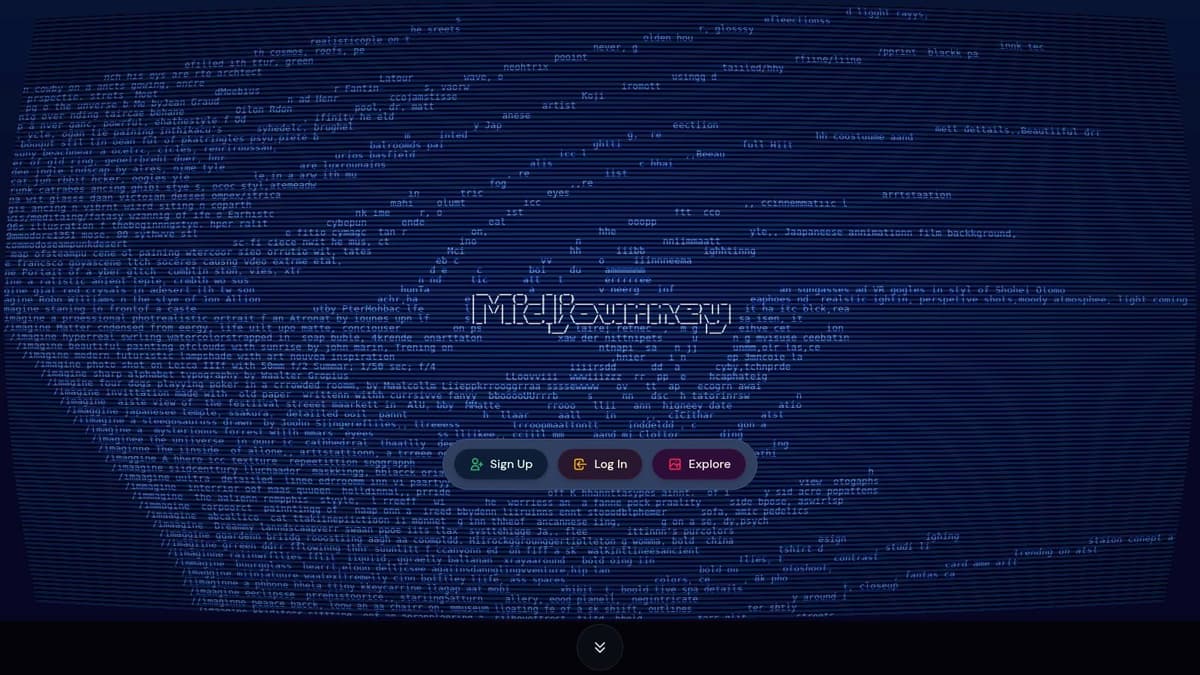
What truly sets Midjourney apart is its powerful command system and active community. Users can blend images, adjust stylisation levels with simple parameters, and iterate on designs with remarkable precision. The community aspect, primarily on Discord, is a huge benefit; users share prompts and techniques openly, creating a collaborative environment for learning and inspiration. This blend of high-calibre output and community-driven innovation makes it a top choice for anyone aiming to push creative boundaries.
Midjourney operates on a subscription-only model, with different tiers offering varying amounts of "fast" GPU time for image generation. After linking your Discord account to the official midjourney.com site, your subscription works across both platforms, providing flexibility in your workflow.
--stylize), image blending, and an active community hub via Discord.Pros:
Cons:
Visit Website: https://www.midjourney.com
Stability AI’s Stable Diffusion is less a single platform and more the open-source backbone that powers a vast ecosystem of AI image generation. Unlike closed-off web tools, Stable Diffusion models (like the powerful SDXL) are open-access, allowing developers and tech-savvy creatives to run them locally on their own hardware. This approach offers unparalleled control, privacy, and customisation, making it a favourite for those who want to build custom creative pipelines or simply generate images without relying on a cloud service.
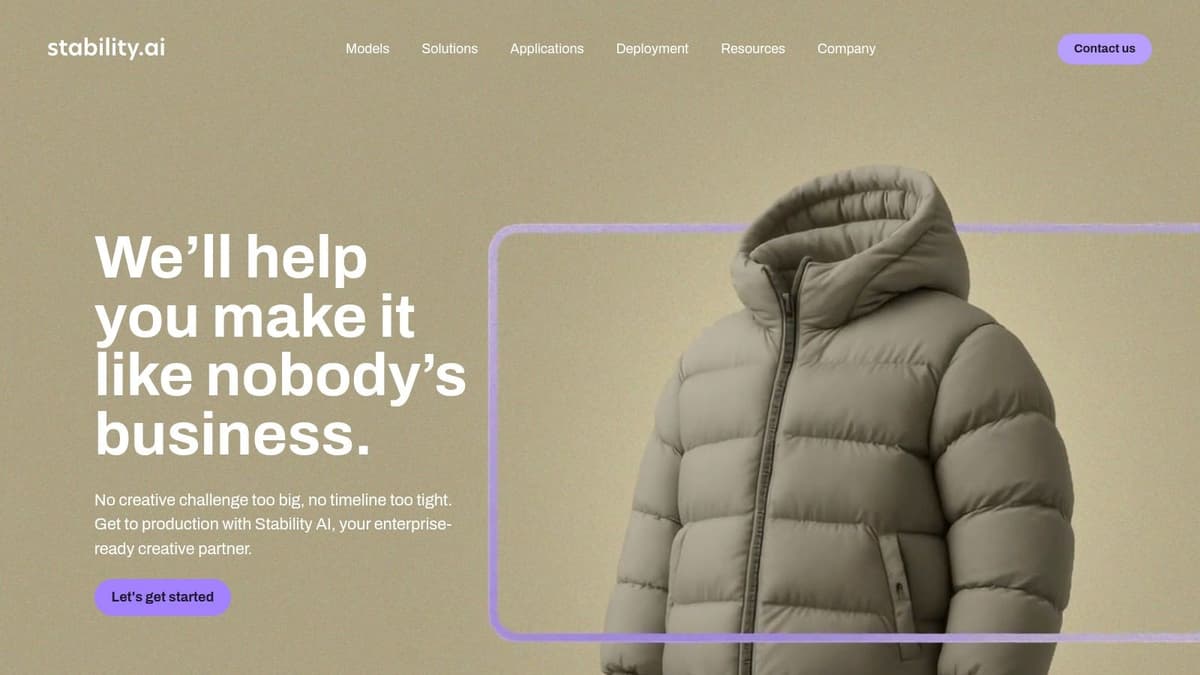
For those who don't want to manage a local setup, Stability AI also offers a commercial API and its models are available through numerous third-party services and cloud partners like AWS. This flexibility means you can start with a simple web interface and graduate to a more complex workflow as your needs grow. To master its potential, you must get comfortable with crafting detailed prompts; unlocking creativity with a Stable Diffusion prompt generator is an essential skill for getting the best results. If you're new to the concept, you can learn how to generate images with AI to get started.
Stability AI’s models are free to download for local use. For commercial applications, a credit-based API is available, with pricing varying based on the model and resolution. Many third-party platforms also offer access with their own subscription or credit plans.
Pros:
Cons:
Visit Website: https://stability.ai/
Microsoft Designer, powered by its Image Creator technology, brings the power of OpenAI's DALL·E models directly to the masses. It’s a fantastic, low-friction entry point for anyone needing quick visuals without a steep learning curve or high costs. Designed for everyday users, marketers, and small businesses, it integrates seamlessly with your Microsoft account, making it one of the most accessible and best AI image generator tools available.
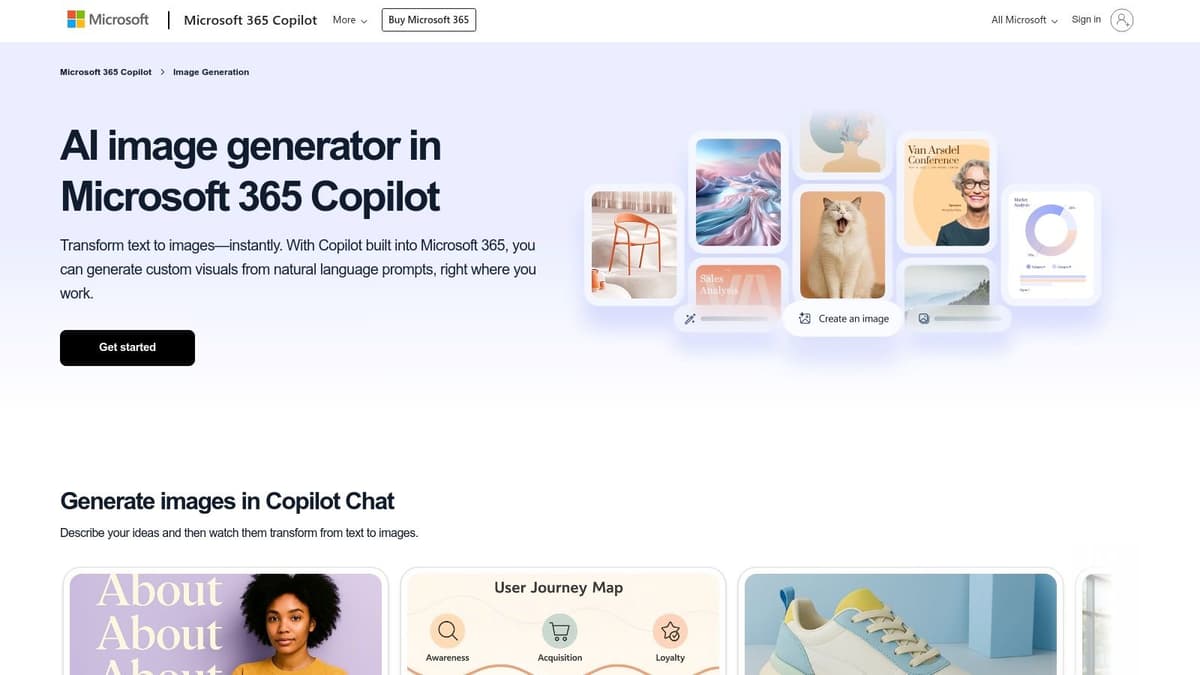
The platform shines with its simplicity. You sign in, type a prompt, and get a selection of images in seconds. From there, you can jump into a simple editor to add text, graphics, or frame your creation for social media posts. This streamlined workflow is perfect for non-designers who need to produce on-brand content quickly. Like Adobe, Microsoft also adds C2PA content credentials to its creations, promoting transparency in the AI-generated media landscape.
Microsoft’s offering is exceptionally generous, providing free image generation with a Microsoft account. It operates on a "boost" credit system for faster generation, but standard-speed creations are generally unlimited, making it highly attractive for casual and consistent use.
Pros:
Cons:
Visit Website: https://create.microsoft.com/features/ai-image-generator
Leonardo.Ai is more than just an image generator; it's a complete creative production suite designed for artists, game developers, and designers who demand granular control. This platform offers a powerful, studio-style workspace packed with tools that go beyond simple text-to-image prompts. It stands out by allowing users to train their own custom AI models, ensuring a unique and consistent artistic style that other generators can't easily replicate.
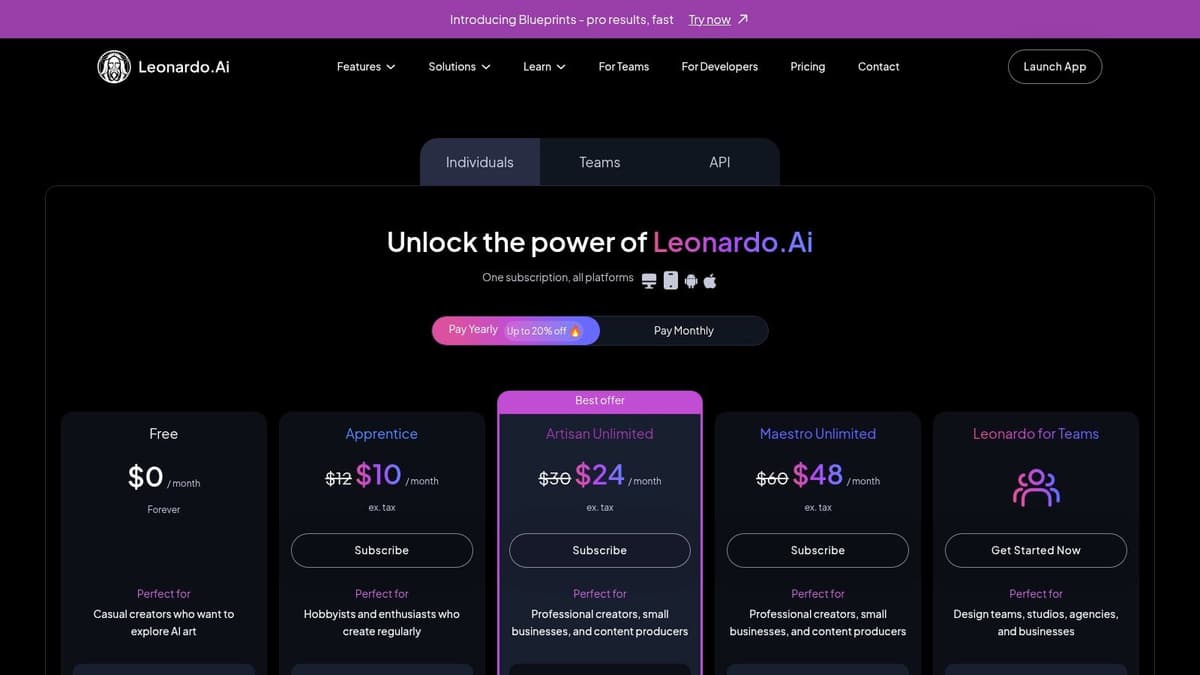
The platform operates on a token-based system, but its approach is notably user-friendly, especially for frequent creators. Higher-tier paid plans include a "Relaxed Generation" mode, which provides unlimited, lower-priority image creation after you've used your monthly fast tokens. This makes it a cost-effective choice for those who need to experiment heavily without worrying about running out of credits. Its feature-rich environment, which includes video generation, makes it a contender for those looking to create a wide variety of assets, including the kind of cool animated images that capture attention on social media.
Leonardo.Ai offers a tiered subscription model, starting with a generous free plan that provides a daily token allowance. Paid plans offer more tokens, faster generation speeds, private generations, and advanced features like custom model training.
Pros:
Cons:
Visit Website: https://leonardo.ai/pricing/
| Product | 🔄 Complexity | ⚡ Resources | ⭐ Expected outcomes | 💡 Ideal use cases | 📊 Key advantages |
|---|---|---|---|---|---|
| Instastock | Low — web UI, natural-language editor | Low technical; unknown high-volume pricing | High — on-brand images + one-click video conversion | Marketing teams, social media, small business creatives | Full ownership/no license issues; fast iterative edits |
| Adobe Firefly | Medium — integrated into Creative Cloud apps | Requires Creative Cloud subscription; credit system for premium | Very high — professional, provenance-tracked assets | Enterprises, professional designers, brand-safe production | Deep Photoshop integration; C2PA provenance and commercial clarity |
| OpenAI — ChatGPT / Images API | Low (chat) → Medium (API integration) | Chat use is low-resource; API requires development and billing | Good — conversational generation; tiered quality via API | Developers, prototyping, conversational image workflows | Transparent API pricing; chat-based creation; safety credentials |
| Midjourney | Medium — Discord/web workflow and prompt-driven | Subscription tiers; no local app needed | High — distinctive, stylistic outputs favored by creatives | Artists, concept designers, social creatives | Strong aesthetic styles; active community and prompt tooling |
| Stability AI — Stable Diffusion | High (local) → Medium (hosted API) | Local GPU for self-hosting; cloud/third-party hosting available | Flexible — highly customizable outputs at scale | Developers, teams needing control/privacy, pipeline builders | Open models; local control; broad ecosystem and integrations |
| Microsoft Designer / Image Creator | Low — web/mobile, Microsoft account | Low — free-to-start; Microsoft account integration | Good — quick, simple images with C2PA credentials | Non-designers, quick social content, Microsoft users | Low friction access; deep Microsoft app integration |
| Leonardo.Ai | Medium — studio UI with token system and training | Token-based plans; team features; optional model training | High — feature-rich studio outputs; private generations | Teams, creators training models, power users | Rich tooling, team tokens, private models and relaxed modes |
The world of AI-powered image creation is expanding at a breathtaking pace, and as we've explored, there's a powerful tool for nearly every imaginable need. From the artistic mastery of Midjourney to the open-source flexibility of Stable Diffusion, the creative possibilities are truly limitless. Each platform we've covered offers a unique set of strengths that cater to different creators.
However, choosing the right tool isn't just about raw power; it's about finding the one that seamlessly integrates into your workflow and solves your most pressing challenges. For most businesses, marketers, and content creators, the hurdles aren't just about generating an initial image, but what comes after: editing, legal compliance, and adapting content for different channels.
This is precisely where Instastock shines, positioning itself as the most practical and user-friendly solution for professional use. It directly confronts the critical issues that other platforms often leave you to figure out on your own.
Making the right choice comes down to identifying your primary goal. Let’s quickly recap how to select the best AI image generator for your specific context:
While other tools deliver incredible technology, Instastock delivers a complete business solution. Its guarantee of full legal ownership for every image generated removes the persistent anxiety surrounding copyright and commercial use. This feature alone is a massive advantage for any brand looking to build a library of proprietary visual assets.
Furthermore, its intuitive, natural-language editor empowers anyone on your team to make precise revisions without needing specialised design skills. The ability to simply type commands like "make the logo on the t-shirt bigger" or "change the background to a sunny beach" transforms a time-consuming editing process into a simple conversation. Add the one-click video creation feature, and you have a powerhouse tool that takes you from initial idea to a finished, multi-format campaign asset in minutes, not hours.
By bridging the gap between advanced AI capabilities and the practical demands of modern content creation, Instastock offers the most balanced and efficient package. It is the best AI image generator for teams who need to move quickly, stay on-brand, and produce high-quality, commercially safe visuals without friction.
Ready to streamline your creative workflow and generate stunning, legally secure visuals in seconds? Experience the difference for yourself and see why Instastock is the go-to choice for smart creators. Visit Instastock to start creating today

Discover the best free stock image sites for stunning, high-quality photos. Our guide compares licensing, features, and use cases to help you choose.

Discover the best AI tools for marketing. We compare 12 top platforms with features, pricing, and pros/cons to help you automate and enhance your strategy.

Master product photography for ecommerce with our friendly guide. Learn to plan, shoot, and edit stunning product photos that drive sales for your online store.