
Create a High-Converting Poster for Sales
Learn how to design a poster for sales that actually drives results. Get practical tips on design, copywriting, and strategy using Instastock.
Learn how to improve conversion rates with our practical guide. Discover actionable CRO strategies, from A/B testing to UX fixes that drive real results.

Instastock Team
October 5, 2025 • 17 min read
So, how do you actually get more people to click that "buy now" button or fill out your contact form? It all comes down to a systematic process: figuring out how people use your site, spotting the places they get stuck, and then testing changes to your design, your words, and your calls-to-action.
Essentially, you're making it easier and more appealing for visitors to do what you want them to do. This turns the traffic you already have into real, paying customers.
Before you start tweaking buttons and rewriting headlines, you need a solid grasp of the fundamentals. Let's break down what Conversion Rate Optimisation (CRO) is all about, because it’s so much more than just chasing website traffic.
Getting people to your site is just the first hurdle. CRO is the art and science of turning those visitors into customers, subscribers, or leads. It’s all about understanding how users move through your website, what actions they take, and crucially, what's stopping them from reaching the finish line.

This isn't a one-and-done task. It's a continuous loop of analysing data, forming a hypothesis about what could be better, and then testing those ideas to make genuinely data-driven improvements.
First things first, it's vital to know that not all conversions are the same. In the world of CRO, we generally track two different types:
Macro-conversions: These are your main goals—the big wins. For an online shop, the ultimate macro-conversion is a completed sale. For a B2B business, it might be a filled-out demo request form.
Micro-conversions: These are the smaller, stepping-stone actions that show someone is on the right path. Think of things like signing up for your newsletter, downloading a free guide, or watching a product video.
Keeping an eye on both gives you the full story. Someone might not buy from you today (a missed macro-conversion), but if they subscribe to your email list (a micro-conversion), they've shown clear interest. They're now in your world, giving you another chance to win them over down the line.
To know if you're improving, you have to know where you're starting from. Calculating your conversion rate is surprisingly simple.
Conversion Rate = (Number of Conversions / Total Number of Visitors) x 100
Let's say 500 people visited your product page last month and 10 of them bought something. Your conversion rate for that page is 2%. This number is your baseline, the figure you’re now officially trying to beat. For new businesses, getting these core metrics right is a huge part of marketing effectively without a massive budget. If that sounds like you, check out our guide on https://instastock.studio/blog/startup-marketing-on-a-budget.
While global e-commerce conversion rates hover around 1.7%, the UK market has actually seen steady growth. This tells us that focused, localised optimisation efforts are paying off. A great starting point for any CRO journey is a solid introduction to Conversion Rate Optimization to build your foundational knowledge.
A quick look at average conversion rates to help you see where your business stands within the UK market.
| B2B Industry (UK) | Average Conversion Rate |
|---|---|
| Professional Services | 2.5% |
| SaaS | 3.0% |
| Industrial & Manufacturing | 2.1% |
| Technology & IT | 2.8% |
| Financial Services | 4.1% |
These figures are just a guide, of course. Your own numbers will depend on your industry, traffic sources, and the price point of your product or service. But they give you a valuable sense of what's achievable and help you set realistic goals for your own CRO efforts.
Believe it or not, your customers are already telling you exactly where your website is failing them. The trick is learning how to listen. Before you can start boosting your conversion rates, you have to get to the root of the problem. This means ditching the guesswork and digging into real data to find the specific pages, forms, and buttons that are making people leave.
Think of yourself as a detective. Your mission is to follow the digital breadcrumbs your visitors leave behind, uncovering why they’re not taking that final step. These clues are all sitting there, waiting for you in your website analytics and user behaviour tools.
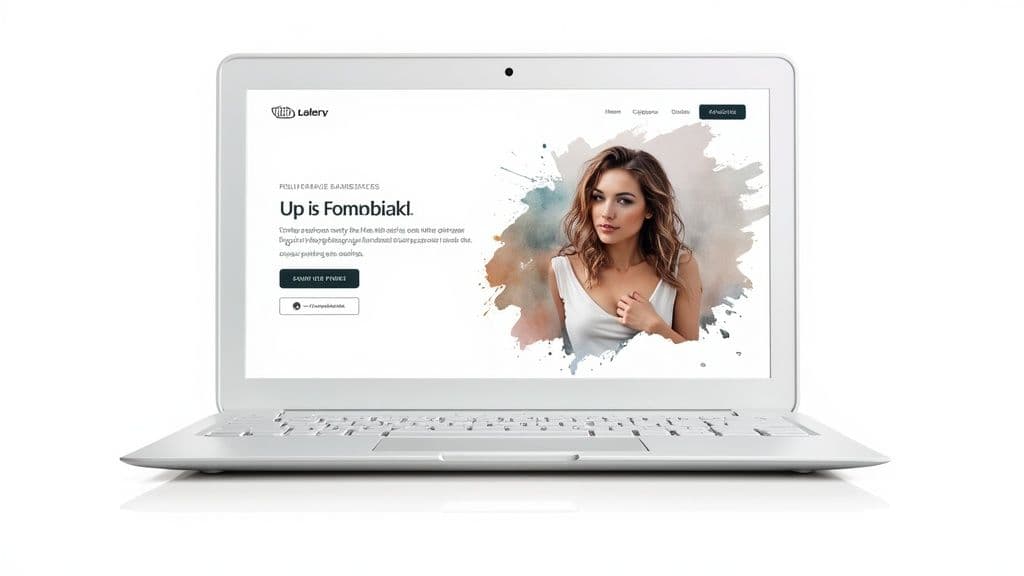
Your first port of call should always be your analytics platform, like Google Analytics. This is where you get the bird's-eye view of your customer journey and can spot the major leaks in your conversion funnel. It's easy to get lost in all the data, so start by focusing on just a few key reports.
One of the most eye-opening reports is the funnel visualisation (or goal flow report). It maps out the exact path users take towards a conversion—from the homepage, to a product page, to the basket, and finally through the checkout. It immediately highlights where the biggest drop-offs are happening.
For instance, you might discover that 90% of users who add an item to their basket reach the first checkout page, but only 40% ever make it to the payment screen. That’s a huge red flag waving right in your face. It tells you, with certainty, that something on that initial checkout page is a massive conversion killer.
Once you know the general area where users are bailing, you can zoom in on specific pages. Start looking for pages with unusually high exit rates. The exit rate is simply the percentage of visitors who leave your entire site from that one page.
Now, a high exit rate isn't always a bad sign—you’d expect people to leave from a "Thank You" page, after all. But when you see a high exit rate on a crucial page, like your pricing page or the first step of a sign-up form, you've likely found a serious problem.
By finding the pages where users consistently give up, you build a shortlist of high-priority areas to investigate further. You've gone from a vague feeling of "our conversions are low" to a concrete problem: "our checkout page is losing half our potential customers."
Analytics tells you what is happening, but to understand why, you need to see your site from your users' perspective. This is where qualitative tools like heatmaps and session recordings become your secret weapon.
Heatmaps give you a colourful, visual summary of user behaviour. They show you exactly where people are clicking, how far they scroll, and which parts of your page they completely ignore. A click map might reveal that dozens of users are trying to click on a fancy image that isn't actually a link—a classic design flaw.
Session recordings are even better. These are literally videos of real user sessions on your site. You can watch, in real time, as someone struggles to fill out a form, gets lost in your navigation, or hits a frustrating bug on their phone.
Imagine watching a recording and seeing a user repeatedly tap "Next" on your checkout page, only for nothing to happen because of a tiny JavaScript error affecting their browser. That's a golden insight—a conversion blocker you would never have found by looking at numbers alone.
As you dig into your data, keep an eye out for these usual suspects that are notorious for tanking conversion rates. Use this as a mental checklist during your audit.
By mixing the hard data from analytics with the human insights from user behaviour tools, you can build a solid, prioritised list of your website's biggest conversion blockers. Now you’re ready to move from analysis to action.
Alright, you’ve done the audit and you think you’ve spotted the conversion killers on your site. What now? It’s tempting to jump straight in and “fix” them, but how can you be sure your brilliant new idea is actually better than what you’ve got?
This is where you stop relying on gut feelings and start testing.
A/B testing, or split testing as it's often called, is your secret weapon for making changes that are backed by real, hard data. It’s the difference between hoping for the best and knowing what works. This is how you improve your conversion rates with confidence.

The idea is refreshingly simple. You show one version of your page (the control, or 'A') to a group of visitors, and a second version with one specific change (the variation, or 'B') to another group. By tracking which one gets more conversions, you get clear statistical proof of what your audience actually prefers.
Every great A/B test is built on a solid, well-reasoned hypothesis. A flimsy guess like, “I think a green button will work better” isn’t going to cut it. You need a statement that clearly connects your proposed change to an expected outcome, along with the reasoning behind it.
A good structure to follow is: If I change [X], then [Y] will happen, because [Z].
Here’s what that looks like in the real world:
This framework forces you to think through the why behind your test, turning a random thought into a proper, testable theory.
When you first start, you'll want to test everything at once. Resist that urge! It’s a classic mistake. To get clean, reliable data, you have to change only one significant element at a time. If you change the headline and the button colour, you’ll never know which one was actually responsible for the lift (or drop) in conversions.
Start by testing the high-impact stuff first. Don’t waste your time with tiny tweaks to the footer text; they’re very unlikely to move the needle. Focus your energy on the parts of your page that have the biggest influence on a user's decision.
Here’s a quick priority list of elements that tend to deliver the biggest wins:
Once your hypothesis is locked in and you've chosen your element, it's time to fire up an A/B testing tool like VWO or Optimizely and run the experiment. Now comes the hard part: being patient.
Stopping a test too early is one of the biggest blunders you can make. You need to let it run long enough to reach statistical significance, which is usually a 95% confidence level. All this means is that you can be 95% sure the results aren't just a random fluke.
How long this takes depends entirely on your website traffic. A high-traffic site might have a clear winner in a few days. A smaller site might need to run the test for a few weeks. Let the data do its thing.
It's also helpful to know how your efforts stack up against others. Across the UK B2B sector, conversion rates can vary wildly. For instance, legal services pull in an average of 7.4%, while manufacturing sits at 2.1% and IT services at just 1.5%. Knowing these benchmarks, which you can read more about in this breakdown of UK industry conversion rates on LeadForensics.com, can help you set realistic goals for your own testing programme.
Your website's design is so much more than just a pretty face. It’s your silent salesperson, working around the clock to guide visitors, build trust, and make it ridiculously easy for them to become customers. When your site’s design and user experience (UX) are seamless and intuitive, your conversion rates will show it.
This is where good design principles stop being theoretical and start delivering real business results. A confusing layout, images that take forever to load, or a call-to-action button that’s impossible to find can kill a potential sale instantly. Our job is to iron out those wrinkles and create a smooth, clear path from the moment someone lands on your site to the final "thank you" page.

Let's cut straight to the chase: mobile design is non-negotiable. Over half of all web traffic now comes from mobile devices, yet I still see so many sites where the mobile experience feels like an afterthought. A clunky, pinch-and-zoom interface is a guaranteed way to send potential customers running.
You absolutely have to design with a mobile-first mindset. This means your layout, your navigation, and especially your forms need to be effortless to use on a small screen with just a thumb. If a user can’t easily tap your "Add to Basket" button or fill in their details without a struggle, they won't stick around. They’ll simply leave.
This isn’t just a recommendation; it's a fundamental requirement. Websites that are a pain to use on mobile are often seen as less credible, which immediately chips away at the trust you need to make a sale.
The images and testimonials sprinkled across your site aren’t just filler. They’re doing the heavy lifting of communicating value and building confidence at a glance.
A well-placed testimonial next to a "Buy Now" button can be the final nudge a hesitant customer needs. It answers their last-minute doubts by showing that others have already made the purchase and are happy with their decision.
In the world of UX, speed is king. A slow-loading website is one of the fastest ways to lose a potential customer. Research shows that if a page takes more than three seconds to load, you could lose over half of your visitors before they even see your offer.
That translates to a staggering 12% drop in conversion rate for every extra second of load time. Get into the habit of optimising your image sizes, streamlining your code, and making sure your hosting can handle the traffic. Every millisecond really does count.
Beyond speed, simplicity is your best friend. A cluttered page with too many links or competing messages just creates decision paralysis. The more choices you throw at a visitor, the less likely they are to make the one choice you want them to.
Visual hierarchy is a fancy term for a simple idea: strategically arranging things on your page to guide your user's attention. It tells them what’s most important and what they should look at next.
You can create this natural flow using a few tried-and-true design principles:
Think about it: a bright orange "Get Started" button on an otherwise blue and white page is unmissable. It naturally draws the eye and encourages that click, making it one of the most effective ways to improve your conversion rates with simple design tweaks.
Even the most stunning website design will fall flat if the words on the page don’t resonate with your audience. Think of your copy as your digital salesperson. It's often the last thing someone reads before they decide to click, buy, or walk away. This is where conversion copywriting comes in—the art of choosing every single word to guide a user toward a specific goal.
Good copy doesn't just list what you do; it paints a picture of a better future for your visitor. It taps into their real-world problems, their deepest desires, and what truly motivates them, making your solution feel like the only one that makes sense.
You have just a few seconds to make an impression. That’s it. Your headline is the very first thing people see, and if we're being honest, sometimes it's the only thing they'll read. It has to pack a punch. It needs to scream the main benefit of your page and create just enough curiosity to pull them in for more.
A headline like "Our New Software" is a dead end. It tells the visitor nothing useful. A much better approach? "Spend Less Time on Admin and More Time Growing Your Business." See the difference? The second one hits a nerve, speaking directly to a pain point and dangling a desirable outcome.
The single most important job of your headline is to stop the right people in their tracks and promise them a solution to a problem they care about. If it fails, the rest of your copy doesn't stand a chance.
Your value proposition has one job: to answer the visitor's unspoken question, "Why should I choose you over everyone else?" It's a clear, punchy statement that explains the unique benefit you deliver, and it deserves to be front and centre on your homepage and key landing pages.
A great value proposition usually covers these three bases:
This isn't just a fluffy slogan. It’s the core promise you make to your customers, and it sets the entire tone for your website.
One of the most common copywriting blunders is getting hung up on features instead of focusing on benefits. Your customers don't really care that your gadget has a "lithium-ion battery." What they do care about is that it has an "all-day battery life," so they can stop worrying about it dying halfway through the day.
Always, always frame your copy around the "what's in it for me?" principle. Take every feature you have and translate it into a tangible benefit for the person reading. A consistent tone of voice is also vital for building trust and becoming a recognisable brand. To make sure your copy always sounds like you, it’s a brilliant idea to get some clear guidelines in place for your team. You can learn how to create brand guidelines to get started on this crucial step.
Your call-to-action (CTA) is arguably the most important snippet of copy on the entire page. Vague, passive CTAs like "Submit" or "Click Here" are absolute conversion killers. Your button text needs to feel active, be specific, and focus on the value the user is about to receive.
Instead of "Download," try "Get My Free Ebook." Rather than "Sign Up," go for "Start My 30-Day Free Trial." These small tweaks create a sense of ownership and tell people exactly what will happen next, which cuts down on their hesitation and gets you more clicks.
It’s also interesting to see how different types of visitors behave. For instance, direct traffic is the most effective in the UK, with an average conversion rate of 3.3%. This means visitors who already know your brand and type your URL directly are the most likely to convert—often because they're already sold on your value before they even land on your site. Discover more insights on UK conversion rates by traffic source from Ruler Analytics.
Microcopy is all the little bits of text that guide people through a process. We’re talking about the helpful text on a form field, an error message, or that reassuring note under a "Buy Now" button. It might seem minor, but this stuff can have a massive impact on your conversions.
Good microcopy anticipates what a user might be worried about and puts their mind at ease. For example, under an email sign-up box, a simple line like "We hate spam too. Unsubscribe anytime" can give sign-ups a real boost. On a checkout page, seeing "Your payment is 100% secure" can provide that final little nudge of reassurance someone needs to complete their purchase.
Dipping your toes into conversion rate optimisation can feel a bit overwhelming at first. It’s a huge field, and it’s totally normal to have questions swirling around. Let's clear up some of the most common ones I hear from business owners and marketers.
Getting these fundamentals straight will help you move forward with a lot more confidence and a lot less guesswork. Think of this as your quick-start FAQ for turning more browsers into buyers.
This is the million-pound question, isn't it? And the honest, experienced answer is: it depends. The speed at which you’ll see meaningful results from your CRO efforts really hinges on one thing: your website's traffic.
If you’re running a high-traffic e-commerce site, a simple A/B test on something like a call-to-action button or a new headline could give you a statistically significant result in just a week or two. You might have a clear winner and a measurable lift in conversions in less than a month.
But for a smaller business or a B2B site with more modest traffic, just gathering enough data to make a confident call could take a month or even longer. And of course, bigger projects—like a complete overhaul of your checkout process—are naturally longer-term plays.
The real trick is to stop thinking of CRO as a one-and-done fix. It's an ongoing process of continuous improvement. Small, consistent tweaks and tests have a compounding effect over time, leading to significant, lasting gains.
Your main conversion rate is obviously the headline number, but it doesn't tell the whole story. To truly get a handle on what's working (and what's not), you need to dig a little deeper into the user journey.
Here are a few of the essential metrics I always keep a close eye on:
Tracking these will give you a much richer, more actionable picture of what’s really going on.
Absolutely! You do not need a massive budget or fancy enterprise-level tools to start making a real impact. In fact, some of the most powerful CRO strategies are surprisingly accessible.
Your biggest investment here isn't money—it's your time and your curiosity. At its core, CRO is all about understanding your users and testing smart ideas. You can do a lot of that with free or very low-cost tools.
The process is exactly the same whether you have a team of analysts or you're a one-person show. You analyse the data you have, form a smart hypothesis, and test your ideas to find what truly moves the needle for your audience.
Ready to create stunning, on-brand visuals that captivate your audience and boost conversions? With Instastock, you can generate unique, high-quality images in seconds using the power of AI. Stop wasting time and money on generic stock photos and start creating visuals you fully own. Try Instastock for free and create your first five images today!

Learn how to design a poster for sales that actually drives results. Get practical tips on design, copywriting, and strategy using Instastock.

Master how to crop image in illustrator with simple steps, masks, artboards, and Pathfinder tips for clean, precise results.

Learn how to create a flawless bricks texture seamless design using AI. Our friendly guide has actionable tips for realistic, tileable patterns.