
7 Inspiring Healthy Lifestyle Poster Ideas for 2025
Discover 7 standout sources for a healthy lifestyle poster. Our guide offers design insights for clinics, schools, and offices to inspire wellbeing.
Learn to design, customize, and use a unique body outline template with AI. Our guide offers practical tips for artists, designers, and creators.

Instastock Team
November 16, 2025 • 10 min read
So, what exactly is a body outline template? Think of it as a digital mannequin. It's a foundational, reusable figure that gives artists and designers a perfectly proportioned base for all sorts of projects, from fashion illustrations and character concept art to anatomical studies.
We’ve all been there—staring at a blank page, feeling the pressure to sketch perfect proportions from memory. It’s enough to stop a creative project in its tracks. Luckily, AI tools like Instastock completely remove that initial hurdle, letting you generate a solid base figure in seconds. This means you can spend less time fighting with basic anatomy and more time actually bringing your ideas to life.
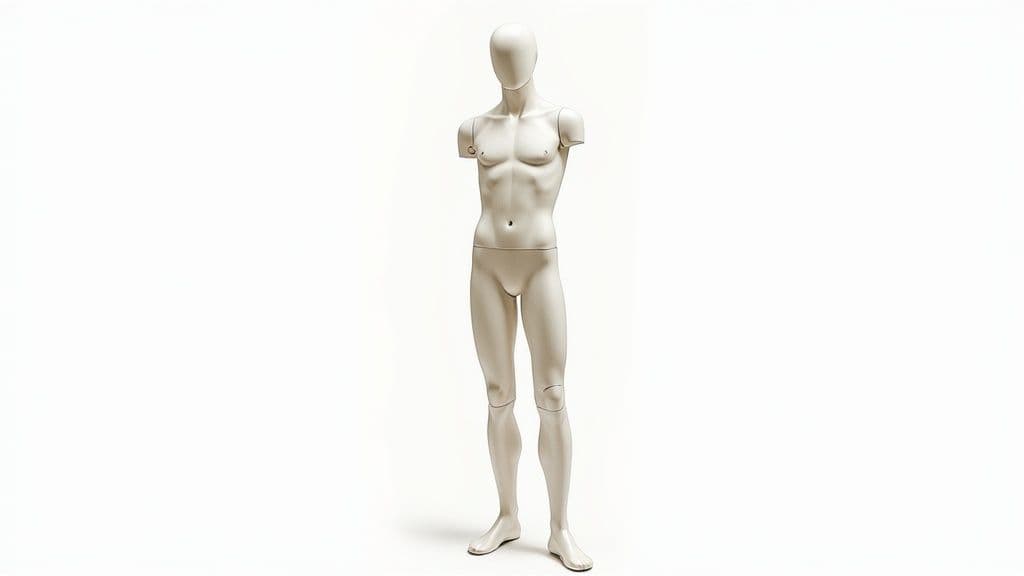
Jumping in with an AI-generated outline isn't about cutting corners or replacing your artistic skill. It's about giving yourself a much better starting point. The practical benefits become obvious almost immediately.
Here’s why it works so well:
Before you type your first prompt, it helps to know which tools you'll be using. Here’s a quick rundown of the essential AI features in Instastock that will bring your first outline to life.
| AI Feature | What It Does for You | Perfect For |
|---|---|---|
| Text-to-Image | Translates your written description into a visual outline. | Creating your initial, neutral figure from a simple prompt. |
| Pose Control | Lets you define a specific pose using a reference image or stick figure. | Nailing dynamic stances for action characters or fashion poses. |
| Style Modifiers | Applies a specific artistic style (e.g., line art, cartoon, realistic). | Setting the visual tone right from the start. |
With these tools at your fingertips, you're ready to create something far more customised than a generic template.
Getting started is refreshingly simple. You don’t need to be a prompt engineer to get a fantastic result. A clear, descriptive phrase is all it takes to create your first digital mannequin.
For example, a prompt like "standing male figure, front view, simple line art" tells the AI exactly what you need: a clean, neutral base ready for customisation.
This first result is your digital clay. It’s a perfectly balanced, symmetrical figure just waiting for you to mould it into something unique for your project, whether that’s a fashion croquis or a video game character.
From here, you can start tweaking the pose, adjusting the body type, or adding specific stylistic flairs. If you're new to this, it helps to understand how the AI thinks. To get a better handle on writing effective prompts, you can learn more about how to generate images with AI and apply those same principles.
This one simple step turns what used to be a daunting task into an exciting and efficient part of your creative workflow.
So, you've got a basic figure on the screen. Now for the fun part. This is where your creative vision really comes into play, because the magic of AI is in the details. By moving beyond simple requests and giving the AI specific, descriptive commands, you can turn that generic mannequin into a unique body outline template that tells a story.
Think about it: a prompt like ‘athletic female figure in a dynamic martial arts stance’ is going to give you something worlds away from ‘slender male fashion croquis, side profile’. The more specific your language, the more control you have over what the AI creates.
I like to think of writing prompts as building with LEGOs. You start with a simple base and then snap on more details, refining the structure as you go. You can layer commands to define everything from muscle tone to body type, and lock in the exact pose you need for your project.
Let's walk through an example. You could start with a basic idea and build on it:
See how that works? This layering method lets you iterate quickly and really zero in on the image you have in your head. It’s a much more fluid process than trying to get a perfect sketch right from the get-go.
Think of your prompt as the blueprint. The more detailed your instructions, the more accurately the AI can build your vision. Don't be shy with descriptive adjectives for body shape, posture, or even the mood you want to convey.
It's also worth thinking about different anatomical proportions, especially if you're designing for diverse characters. Just as measurement systems vary—did you know the imperial system was first introduced in Britain about 200 years ago?—so do body types. Keeping these variations in mind can spark ideas for more realistic and interesting character designs. You can find more insights about the history of UK measurement systems online if you're curious.
To show you what’s possible, here are a few practical examples that demonstrate how a few well-chosen words can lead to completely different results:
Each of these prompts will generate a purpose-built body outline template. Once you get the hang of this, you can quickly build a whole library of custom figures for any project you can dream up. If you're looking for the right tool for the job, have a look at our guide to find the best AI image generator that can bring these detailed prompts to life.
An AI-generated outline is a fantastic head start, but this is where your own artistry truly comes into play. Now, you get to take that initial draft and mould it into a bespoke body outline template that has your unique signature all over it.
Think of the AI's output as perfectly prepared clay. It’s ready for you to shape. Instastock’s interface isn’t rigid; you’re not stuck with the first generation. Simple drag-and-drop controls on key joints—elbows, knees, shoulders—let you tweak the pose until it feels fluid and natural.
Maybe you're designing a character with slightly longer limbs for an elegant, stylised look. Or perhaps you're creating a short, stocky build for a fantasy warrior. Nudging sliders for 'limb length' or 'torso height' makes experimenting with different body types a breeze, pushing you far beyond standard anatomical charts.
If you want to dive deeper into how small proportional changes can create a compelling figure, brushing up on character design fundamentals is always a great idea while you're refining your outline.
This is the stage where you can really dial in the template for very specific creative projects.
This kind of flexibility is crucial. Design standards, much like measurement systems, are rarely one-size-fits-all. It reminds me of how the UK started its metrication process back in the 1960s, creating a blend of metric units and traditional imperial ones that are still in use today. You can actually read about this fascinating transition on the UK Metric Association website. It’s a bit like how we, as artists, can now combine the new world of AI generation with our classic hands-on skills.
The goal isn’t just to correct the AI; it’s to collaborate with it. Let it do the heavy lifting to get you 90% of the way there, then use your artistic eye to perfect that final 10%. That’s what makes the template undeniably yours.
By embracing this hands-on stage, you ensure your body outline isn't just another generic figure. It becomes a carefully crafted tool that speeds up your workflow while keeping your unique artistic voice front and centre.
A plain body outline gets the job done, but one with a bit of style? That’s where the magic really starts. This is your chance to go beyond just the basic anatomy and start weaving your brand’s personality or a character's soul right into the template. Your prompt is the key to getting these creative details in from the very beginning.
Instead of just asking for a "body outline," think about the final look and feel you're aiming for. For instance, if you're in the early stages of concept art, try prompting for a "sketchy, light line weight." You'll get a template that feels loose, creative, and ready for ideas to be thrown at it.
But what if you need something more striking? A prompt like "bold, graphic novel line art, high contrast" will give you a clean, powerful outline. It's perfect for a comic book hero or a brand mascot that needs to make a real impact. You'd be surprised how much the line style alone can communicate—strength, elegance, you name it.
You can also nudge the AI to include foundational features without getting bogged down in tiny details. This gives your template a unique character right out of the gate, making it a much more inspiring canvas to start with.
Think about adding a few subtle descriptors to your prompt to guide the AI.
These small additions turn a generic figure into a specialised starting point. Let's say you're working on a fashion project—having a pre-styled base can be a massive time-saver. If that sounds like you, our guide on creating a fashion illustration template has some more specialised tips you might find useful.
The real game-changer here is building your own personal library of reusable, stylised templates. Just imagine having a go-to 'heroic stance' template with bold lines or a 'graceful pose' template with delicate, sketchy lines, ready to go whenever you need them.
This approach isn't just about speed; it's about working smarter. You’re not just making a single figure; you're creating a repeatable asset that helps keep your artistic vision consistent across all your projects. It’s a brilliant way to streamline your creative process.
You've done the creative work, and now your custom body outline template is ready to go. The final step is getting it out of Instastock and into your project, and choosing the right file format is key to making sure everything goes smoothly.
Think of it like choosing the right brush for a painting; the format you pick really depends on what you're trying to achieve. Instastock gives you a few great options, so let's break down which one to use and when.
So, which file type is right for you? It all comes down to your end goal.
PNG (Portable Network Graphics): This is your best bet for most digital art. When you export as a PNG, make sure you choose the transparent background option. This is brilliant for apps like Procreate or Photoshop because you can just drop the outline onto a new layer and start colouring or sketching underneath without any annoying white background getting in the way.
SVG (Scalable Vector Graphics): If you need your template to be resized without losing a single pixel of quality, SVG is the way to go. It’s a vector format, which means you can scale it up for a massive print project or shrink it down for a web icon, and it will always look perfectly crisp. This is a must-have for anyone working in Adobe Illustrator.
PDF (Portable Document Format): Perfect for sharing and printing. If you’re putting together a design brief, creating a reference guide for your team, or sending a concept to a client, a PDF is the universal standard. It locks everything in place and looks the same on any device.
A little tip from experience: save your final template in a couple of different formats. It only takes a second and gives you so much more flexibility later. You'll thank yourself when you don't have to go back and re-export for a new project.
Once you have your file, you can integrate it into all sorts of creative workflows. In the fashion world, for example, these templates are fantastic starting points. You could even see how they tie into more advanced applications like virtual fitting room technology, which helps visualise how different clothes might look on a specific body shape. Your simple outline suddenly becomes a powerful tool for design and visualisation.
It’s totally normal to have questions when you first dive into using AI for your creative work. I've seen a lot of the same queries pop up from artists and designers, so let's tackle the most common ones right here.
You absolutely can. We’ve mostly talked about human figures, but the same creative process works brilliantly for any character you can imagine, human or not. It all comes down to the words you use in your prompt.
Think beyond the standard human form. You could try prompting the AI with something like:
The more detail you give the AI about the creature's anatomy and posture, the more unique and useful your starting template will be. It’s a fantastic way to bring your fantasy creations to life.
Don't hold back! The AI can be a surprisingly good collaborator for mythical creatures or stylised beings. Your imagination is the only real limit, so experiment and see what you can come up with.
For any digital painting work in software like Procreate or Adobe Photoshop, you'll want to export your outline as a PNG with a transparent background. Honestly, this is a game-changer for your workflow.
Why? A transparent PNG lets you drop the outline onto its own layer. From there, you can paint and add colour on layers underneath it, so you never have to worry about messing up your original line art. It completely sidesteps that annoying job of trying to erase a solid white background.
This is a big one, especially if you're working on a series or want to maintain a specific brand look. The simplest and most effective trick is to save your most successful prompts.
Once you find a prompt that gives you a style you love, pinpoint the keywords that made it happen. Phrases like "minimalist fine line," "bold graphic novel outline," or "soft sketchy charcoal style" are your secret sauce. Just reuse those same descriptive phrases in your future prompts, and you'll guide the AI to produce a whole library of outlines that feel cohesive and professionally consistent.
Yes, it can, and this is an incredibly handy feature for when you need to practise or focus on a specific detail. You can ask the AI to generate just hands, feet, or facial profiles without the rest of the body.
Give these kinds of prompts a go:
This is perfect for creating your own custom reference sheets or for really nailing those tricky areas that challenge every artist.
Ready to stop sketching from scratch and build on a perfect foundation every single time? Instastock gives you the power to generate any body outline template you can imagine, in seconds. Try it for free and create your first five images today!

Discover 7 standout sources for a healthy lifestyle poster. Our guide offers design insights for clinics, schools, and offices to inspire wellbeing.

Discover how to craft beautiful DIY gift cards envelopes. Our guide offers creative ideas and simple tips to make your gift feel extra special.

Learn how to create a realistic brushed metal texture. Our guide covers Photoshop, Blender, and AI methods for designers and 3D artists.